Hướng dẫn cài đặt Microsoft Store cho Windows 10 Enterprise

Windows 10 Enterprise LTSB 2016 / LTSC 2019 mặc định sẽ không có Store và các ứng dụng đi kèm bởi vì phiên bản này phục vụ cho doanh nghiệp. Bài viết này mình sẽ hướng dẫn mọi người cài đặt Store một cách đơn giản nhất.
Tải về bộ cài đặt tự động Microsoft Store
Giải nén file đã tải ở trên sau đó nhấp chuột phải vào file Add-Store.cmd và chọn Run as Administrator
Quá trình cài đặt sẽ tự động và hoàn tất và các bạn sẽ có ngay Store để cài đặt.
Chúc các bạn cài đặt thành công!
The minimum length of a comment is 10 characters.
RELATED ARTICLES

Hướng Dẫn Tải File Khi Quá Giới Hạn Tải Trên Google Drive
Hiện tại Google Drive đã chặn tạo bản sao, vì vậy một số file sẽ không thể tạo được bản sao nữa. Mọi người chịu khó mua Point Fshare giá rẻ để đổi sang VIP Fshare để tải không giới hạn nha. Hiện tại
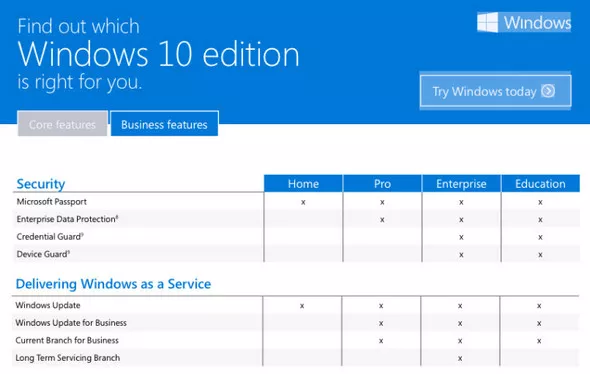
Phân biệt giữa Windows 10 Home, Pro và Enterprise
Thời gian trước đây, Microsoft đã cung cấp khá nhiều phiên bản khác nhau được thiết kế riêng cho các thiết bị Gia đình và Doanh nghiệp. Các phiên bản khác nhau sẽ cung cấp những nhu cầu khác nhau của

Hướng dẫn tải Windows 11 File .ISO - Tốc độ cao và An Toàn
Windows 11 đã được Microsoft công bố, tuy nhiên hiện nay chúng ta chỉ có thể cài đặt Windows 11 ở chương trình Windows Insider mà chưa có tập tin Windows 11 .ISO chính thức từ Microsoft.

Microsoft thông báo Windows 11 sẽ không còn hoạt động với 44 mẫu CPU Intel này
Hệ điều hành đã cài đặt trên thiết bị sử dụng các mẫu CPU này từ Intel sẽ không nhận được các bản cập nhật quan trọng trong tương lai từ Microsoft.

Hướng dẫn căn giữa các biểu tượng trên Taskbar như Windows 10X
Thanh Taskbar trên Windows là một trong những công cụ linh hoạt nhất trong toàn bộ hệ điều hành. Nó không chỉ chứa menu bắt đầu mà còn chứa tất cả các chương trình được sử dụng nhiều nhất của bạn,..

Hướng dẫn thêm driver usb 3.0, nvme khi cài đặt Windows
Bài viết này, mình sẽ hướng dẫn các bạn cách thêm driver usb 3.0, sata, nvme.. ngay trong quá trình cài đặt Windows.

Hướng dẫn quay video với VLC và những cách hiệu quả khác
Hình ảnh và video có một vai trò lớn trong việc lưu giữ những kỷ niệm. Nếu bạn có một video đang bị xoay 90 hay 180 độ mà không biết cách sửa như thế nào thì bài viết mà mình chia sẻ hôm nay sẽ giúp
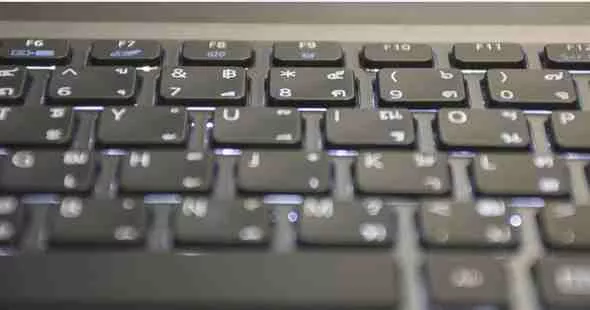
Hướng dẫn cài đặt Fonts chữ cho máy tính Windows, macOS, Ubuntu
Mỗi khi bạn tải tài liệu từ Internet mà khi mở chúng bằng các phần mềm như Word, Excel,... thì nội dung toàn hiện những chữ khó nhìn khiến cho bạn không thể hình dung đó là chữ gì? Vậy nguyên nhân