How to installing Huobi Eco Chain (HECO) and Binance Smart Chain (BSC) on Metamask Wallet

Metamask wallet on Ethereum is set up on the website's browser
MetaMask was created with the need to make Ethereum-based websites more secure and usable. In particular, it handles account management and connects users to the blockchain. It is supported in Chrome, Brave and Safari browsers...
Instructions for creating wallet Metamask in Brave - Wallet Metamask Extensions
Step 1: Open the list of extensions in Brave:
Search for MetaMask
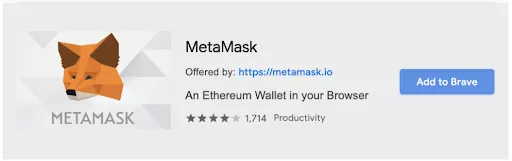
Warning note: Make sure the app installed is for metamask.io
Click "Add to Brave" That's it! You have successfully installed the MetaMask extension in Brave!
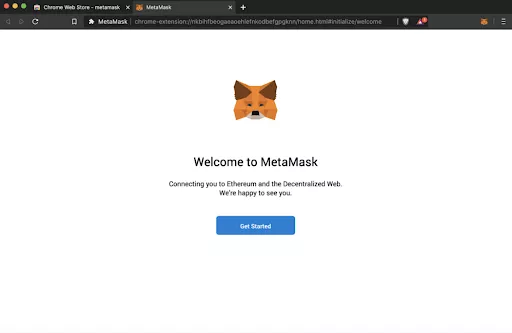
Step 2: Create an account in MetaMask
Click the "Create Wallet" button.
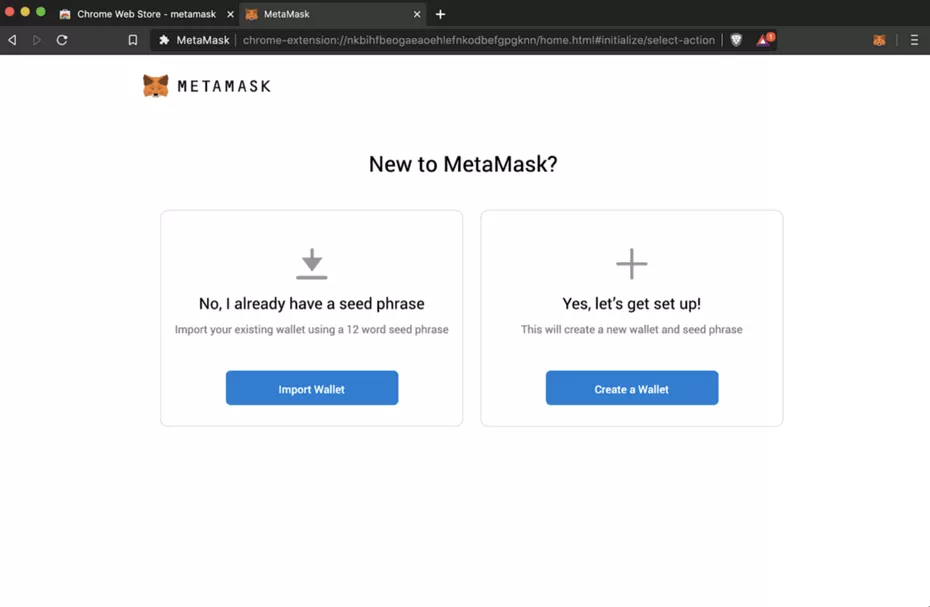
Step 3 : Create a Password with at least 8 characters
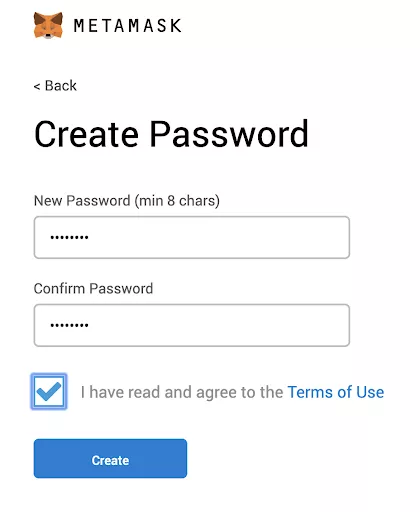
Step 4: Click "Create" and then write down your backup phrase. And select "Next" (keep this security phrase carefully because you will definitely need to use it later)
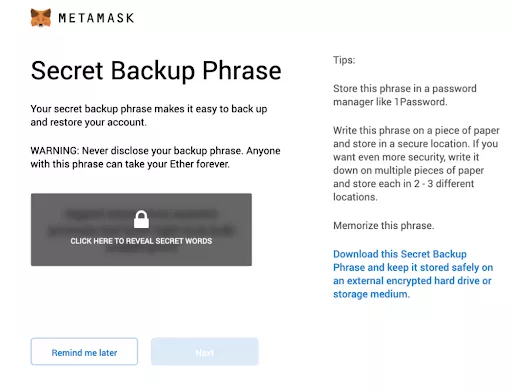
Step 5: Select each phrase to make sure it's correct, then click "Confirm".
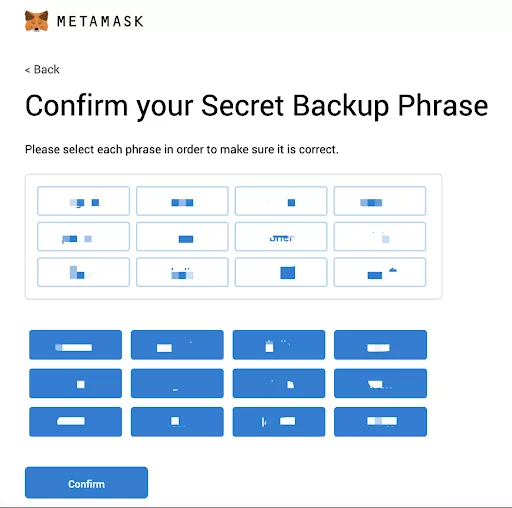
Congratulations! You have created your MetaMask account!
Connect Metamask wallet to Binance Smart Chain (BSC)
Step 1 : Go to the access page
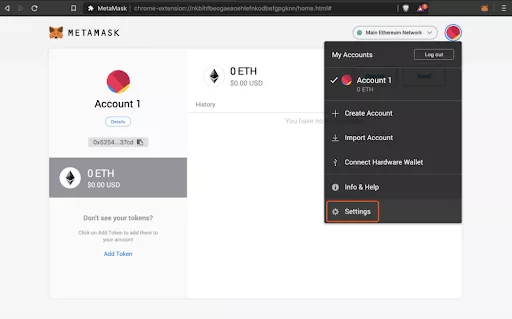
Step 2: Add Network
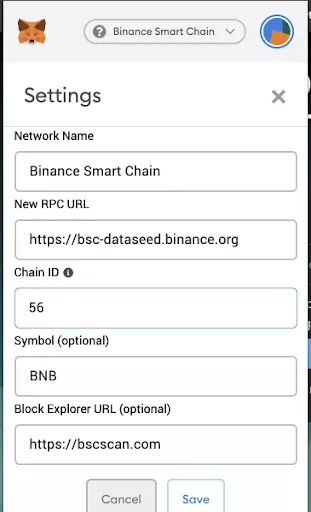
Enter the information below and Save is done:
URL: https://bsc-dataseed.binance.org
ChainID: 56
Symbol: BNB
Block Explorer URL: https://bscscan.com
Connect Metamask wallet with Huobi Eco Chain (HECO)
Step 1: Go to setup page
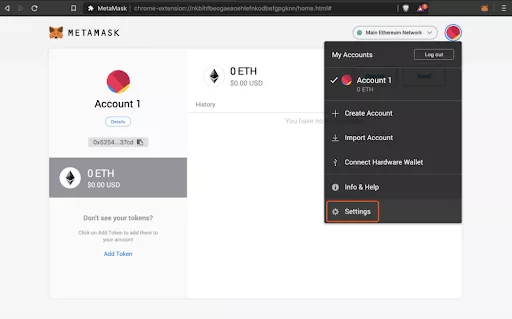
Step 2: Add Network
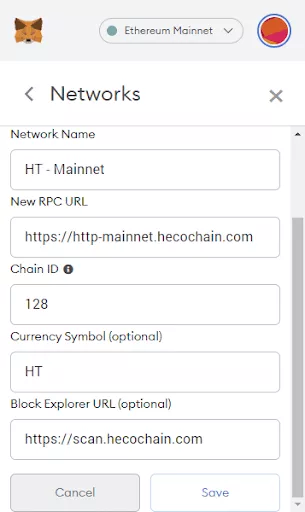
Enter the information below and Save is done:
URL: https://http-mainnet.hecochain.com
Chain ID: 128
Symbol: HT
Block Explorer: https://scan.hecochain.com
Congratulations on your successful wallet creation
Above is the instructions to create a wallet on Binance Smart Chain as well as Huobi Eco Chain of Metamask, remember to use Seed Phrase (12 characters) to import for all your app wallets, no need to create a new wallet. This is All information in the article is self-researched by us and we are not responsible for any direct and indirect risks. Good luck!!
RELATED ARTICLES







