WooCommerce Checkout Field Editor v1.7.11
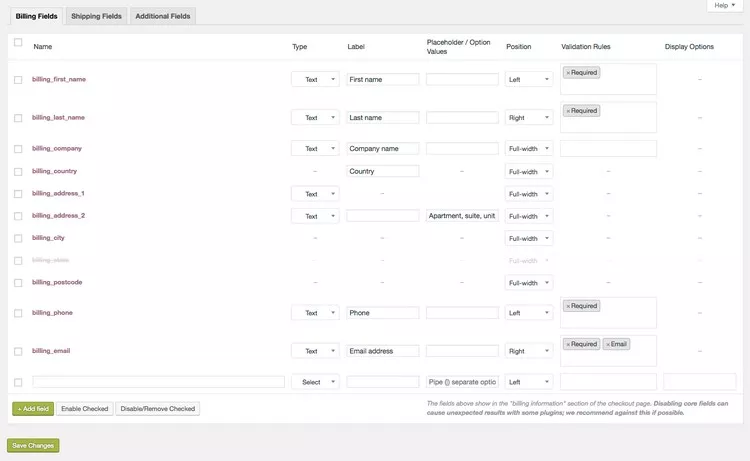
Customize your checkout fields via your admin panel! The Checkout Fields Editor provides you with an interface to add, edit and remove fields displayed on the WooCommerce checkout page. Fields can be added to and removed from the billing and shipping sections, and can be inserted after these sections alongside standard order notes.
The editor supports several types of custom fields, including text, selection, checkboxes, and date pickers. The main fields can also be moved, giving you more control over checkout without touching the code.
The minimum length of a comment is 10 characters.
RELATED ARTICLES

Checkout Field Editor for WooCommerce v3.7.5
Make easy customisations to your checkout form with Checkout Field Editor Pro for WooCommerce plugin.
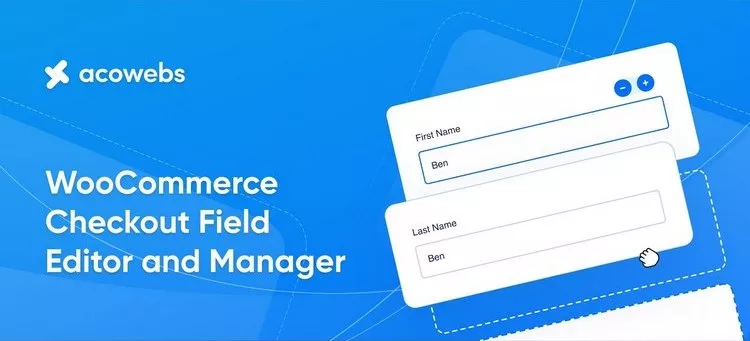
Checkout Field Editor and Manager for WooCommerce Pro v3.3.4
Woocommerce checkout field editor and manager plugin helps to manage the checkout page fields in your WooCommerce Store. Its drag and drop form builder helps editing checkout fields easier.

SysBasics Easy Checkout Field Editor, Fees & Discounts v3.7.0
Our WooCommerce checkout field editor Plugin is a comprehensive tool for adding, editing, and managing checkout fields.

Flexible Checkout Fields Pro v4.0.14
Edit, add new or hide unnecessary fields from the checkout form. Flexible Checkout Fields PRO iss all about conversions and better user experience.
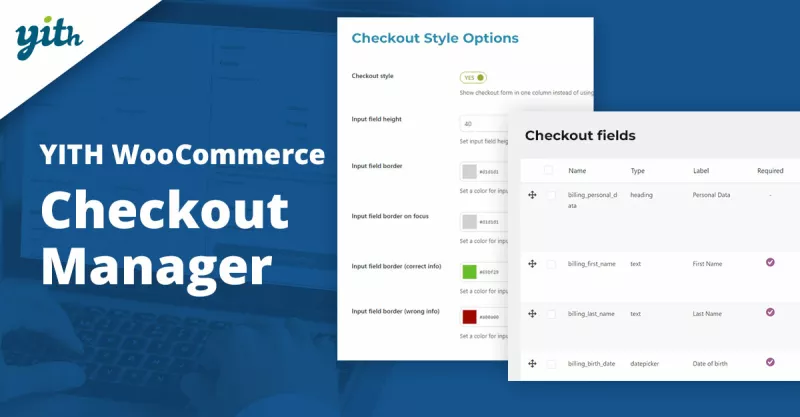
YITH WooCommerce Checkout Manager v1.29.0
YITH WooCommerce Checkout Manager allows you to add, edit or remove checkout fields. You are only missing one step to sell your products online.

WooCommerce Checkout Manager Pro v7.5.9
Checkout Manager for WooCommerce is an excellent tool to increase your conversion rates and boost your sales. It allows you to add, edit, customize, and delete fields on the checkout page.
Iconic Flux Checkout for WooCommerce v2.25.0
Flux Checkout for WooCommerce - Increase Conversions with a Clean WooCommerce Checkout Plugin.

WooCommerce Custom Registration Fields Plugin v1.1.4
Add custom additional registration fields to WooCommerce & WordPress user registration forms and collect the additional information from users.