Foller - Social Followers Bar for WordPress v1.2.5
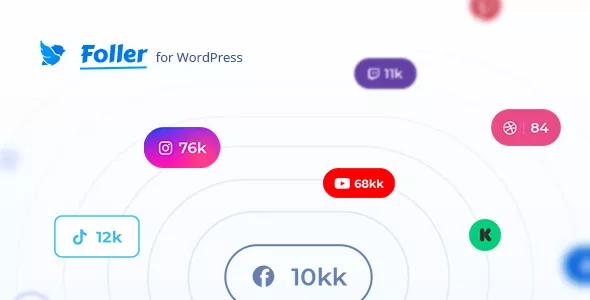
Foller display social followers counter bar to your WordPress website. Foller can show the number of subscribers on various Social Networks, as well as create simple buttons for subscribing or following.
Features
- Includes counters for Facebook, Instagram, Twitter, YouTube and more
- May be placed anywhere on the site
- Customizable icons, colors, borders, margins, paddings, etc.
- 10 amazing Initial Animations for button and 12 smooth hover effects
- Button with or without followers(subscribers) counter
- Custom icons, captions, and colors for each Social Network
- The plugin also includes Widget for Elementor, Addon for WP Bakery, WordPress Widget and WordPress shortcode for placing in any page builder or editor.
- 13 buttons styles combinations and 8 layouts preset
- 7 positions for placing the plugin on the page
- Works well with all WordPress themes
- Gutenberg compliant
- Included pot file for quick translation on any language
- Perfect for RTL direction
- Fast and smooth installing
- Tested and compatible up to WordPress 5++
- Lightweight and Fast
- Native valid jаvascript, without jQuery
- All major browsers supported Chrome, Firefox, Safari, Opera, and Edge
- 100% SEO friendly
- Easy to use and customize
- Modern User Interface
- Built-in interface for binding the plugin to categories, single pages, user roles, devices and more
- Installation Guide
- Detailed Users Manual
- Huge customization capabilities
- Six months Included Support for CodeCanyon buyers
The minimum length of a comment is 10 characters.
RELATED ARTICLES

Easy Social Share Buttons for WordPress v10.8
Easy Social Share Buttons is the most flexible and comprehensive social sharing WordPress plugin on the market.

Button Menu v1.2.8
Show your WordPress navigation menus anywhere on any page as buttons easily using a shortcode. Button menu supports unlimited sub menu levels with icons, animations and complete control over the

Social Share & Locker Pro Wordpress Plugin v7.8
Social Share & Locker Pro is the best premium social media sharing plugin for WordPress! With a few clicks of the mouse, you can install social icons in the place you want on the site.
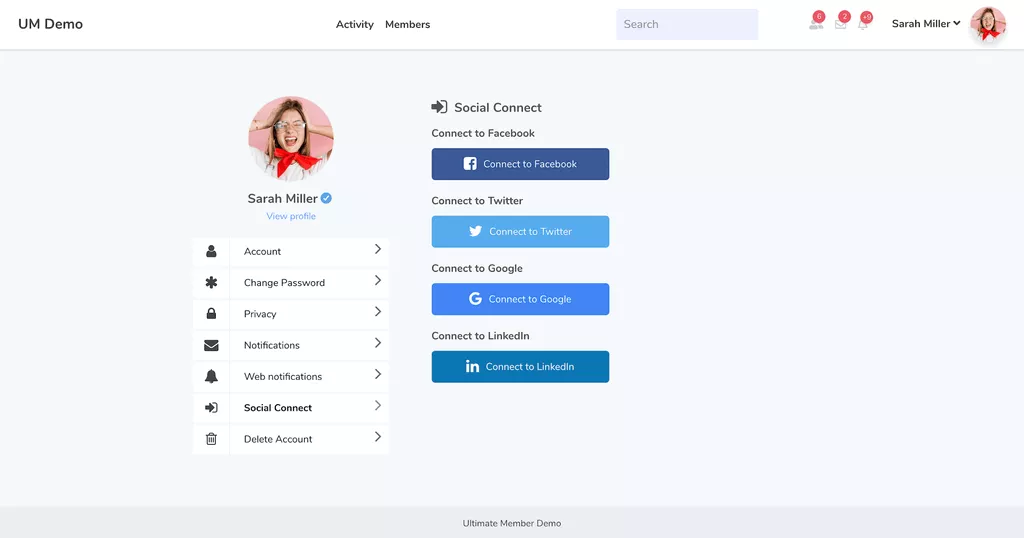
Ultimate Member Social Login Addon v2.3.14
The social login extension allows users to easily register / login to your site using their social network accounts (Facebook, Twitter, Google+, LinkedIn, VK / VKontakte).

Epic Social Share Button for WordPress v1.0.3
Epic Social Share is a premium social share button plugin for WordPress. It’s allows you to add share buttons very easy, including Facebook, Twiter, LinkedIn, Google+, Pinterest, Instagram, Youtube,

Social Stream Designer v1.1.9 - Instagram Facebook Twitter Feed - Social media Feed Grid Gallery Plugin
WP Social Stream Designer plugin is Perfect for this. Plugin is used to get social media content from various platforms like Twitter, Instagram, Facebook, RSS and many more.
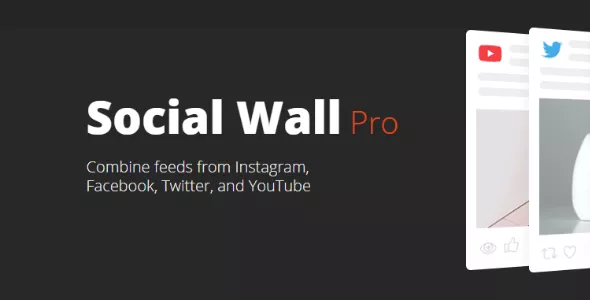
Smash Balloon Social Wall - The Best Social Wall & Aggregator Plugin for WordPress v1.0.8
Merge feeds from Instagram, Facebook, Twitter and YouTube. Add posts from your profile, posts with public hashtags, posts you've tagged in and more.

Social Snap v1.1.13 - Ultimate WordPress SocialMedia Plugin
Social Snap is the best WordPresssocial media plugin to let you control how visitors share and view your content.