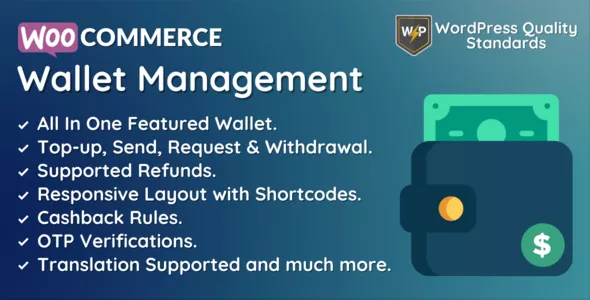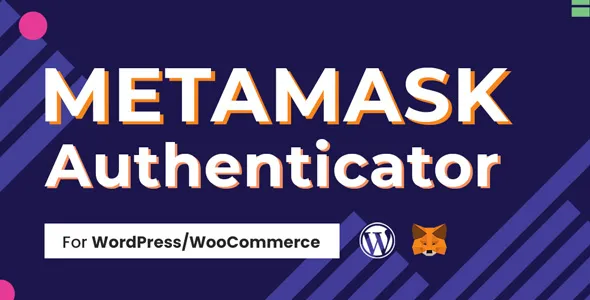WordPress WooCommerce Wallet System Plugin v3.6.3
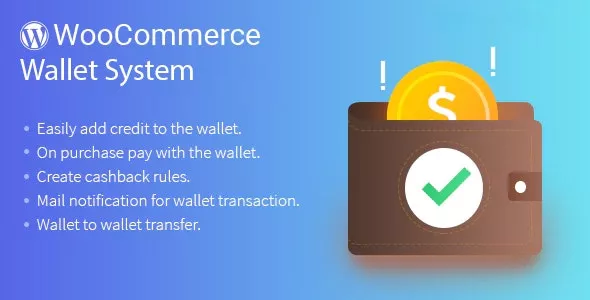
WordPress WooCommerce Wallet System is a great plugin that allows customers to make online payments from their wallet system. You can offer your customers a new convenient way to pay for goods and services. A wallet is a prepaid online account where you can store money that you can use when you need it.
Refusal of payment is excluded, since the wallet is a prepaid account. Because it is a pre-loaded facility, customers can purchase a range of products without having to enter their debit/credit card details for every online transaction. In this plugin, customers/users can use Wallet Cash during checkout and the amount will be deducted from their Wallet Cash. They can easily add credit to their wallet system.
Note: The WordPress WooCommerce Wallet System Plugin is compatible with Multisite.
Features
- WordPress WooCommerce Wallet System Plugin behaves as an online Payment Gateway
It behaves as an online payment gateway so a buyer can purchase products from the store by using its available amount. - The customer can easily add credit to their wallet system
The process of adding credit to their wallet system is super easy for the customers of an online store. They simply need to enter the amount that they want to credit to their wallet system and checkout via available payment methods. - On the checkout page, a customer can choose to use wallet cash or any other payment method
While placing an order, a buyer can choose whether he want to use wallet cash for checkout or not. - Wallet amount will get credited after the approval of admin -
If a buyer uses a payment method like Direct Bank Transfer, Check Payments, then the amount will be credited after the approval of admin. - Mail notification for wallet transactions
A buyer will be notified via mail of all the wallet transactions. - Custom Wallet Amount Management
The admin can manually Debit or Credit amount into the customer’s wallet. - Cashback Rules
The admin can set minimum cart total, maximum cart total and the cashback amount which the customer will receive if the cart total lies in the range selected by admin. - Restrictions
Minimum Wallet Credit Amount can be set by admin which means a customer has to credit at least this much amount in his/her wallet. The admin can also set the maximum wallet debit amount which means that the customer can use at most this much amount in a single transaction. - Multiple Cashback Conditions -
If the admin has selected the multiple cashback conditions then the customer will get cashback applicable to both cart and product. If the admin does not choose multiple cashback conditions then the customer will get cashback applicable to the cart or product, the preference of cart or product will also be selected by the admin. - Wallet Transfer
A customer can transfer his cashback amount to any registered customer. - Wallet Transaction List
The admin can view the transactions made by the customers and also the transaction details like transaction id, reference, transaction type, amount, date etc. - The admin can set configuration to accept payments for virtual order using the wallet.
RELATED ARTICLES