WordPress Tooltips Ultimate & Image Hotspot v2.34
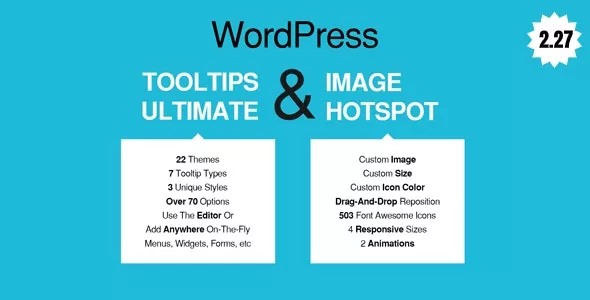
Add tooltips inside your page or post content on-the-fly by using our WYSIWYG button on the tinyMCE editor. Add tooltips anywhere on your site on-the-fly by using our Live Tooltip button on the WordPress toolbar. And by anywhere, we mean anywhere, on menus, widgets, images, forms (gravity forms, contact forms 7, etc.), WooCommerce assets, you name it! You can add tooltips even at the backend administration panel!
The minimum length of a comment is 10 characters.
RELATED ARTICLES

CSS3 Tooltips for WordPress v1.7
CSS3 Tooltips for WordPress is a lightweight, easy-to-use tooltips plugin for WordPress.

Divi Mega Pro - The Ultimate Divi Mega Menu Builder v1.9.8.9
Divi Mega Pro is the easiest way to create gorgeous, full-featured Mega Menus and Mega Tooltips using the Divi Builder!

Image Map Pro for WordPress - Interactive SVG Image Map Builder v6.0.42
Easily add pins, vector shapes and tooltips to any image. No coding required. With Image Map Pro you can create interactive images in minutes.

Gravity Forms - Creating Forms on a WordPress Site v2.9.28
Gravity Forms is a product from Rocket Genius that is a very handy solution for creating forms on your WordPress site.

Add-on Bundle for NEX-Forms- WordPress Form Builder v7.2
Add-on Bundle for NEX-Forms is a package of 8 premium plugins for the NEX-Forms form builder.
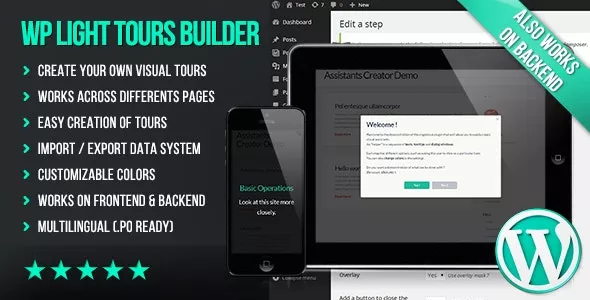
WP Light Tours Builder
Create easily your own flat and responsive visual tours on your wordpress website. A tour is a sequence of text, tooltips and dialog windows that guide the user, even through the different pages of

Wiloke Hotspot for Elementor v1.0.22
Wiloke Hotspot lets you create image hotspots for your Woocommerce products & media with the click of a button.

WS Form Pro - Smart Fast Forms for WordPress v1.10.77
WS Form PRO is a powerful plugin for creating contact forms for WordPress. Create professional, mobile-friendly and accessible contact forms.