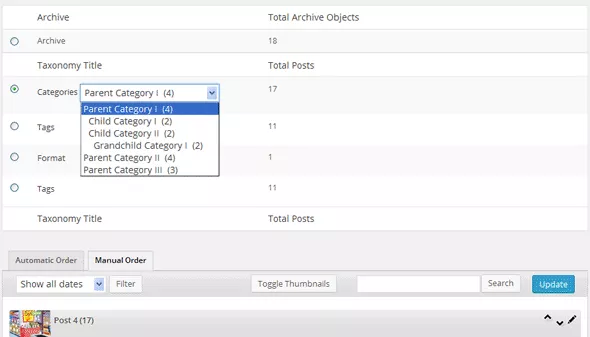
A powerful plugin, Order Posts and Post Types Objects using a Drag and Drop Sortable jаvascript capability.
The order can be customized within default WordPress post type archive list page or a separate Re-Order interface which displays all objects.
It allows reordering the posts for any custom post types you defined, including the default Posts. Post Order has never been easier.
USAGE
This plugin was developed considering everyone to be able to use the sorting feature, no matter the WordPress experience:
- Install the plugin through the Install Plugins interface or by uploading the post-types-order folder to your /wp-content/plugins/ directory.
- Activate the Post Order plugin.
- A new setting page will be created within Settings > Post Types Order, you should check with that, and make a first options save.
- Using the AutoSort option as ON you don’t need to worry about any code changes, the plugin will apply the customized post order on fly.
- Use the Re-Order interface which appears to every custom post type (non-hierarchical) to change the post order to a new one.
● You can save your money up to 90% and 100% virus free files.
● No waiting! The download will start immediately after successful payment.
● High Speed and Safety! 100% Satisfaction Guarantee.
● Fast payment without registration.
Related articles

WP Featured News Pro v1.6.0 - Custom Posts Listing Plugin
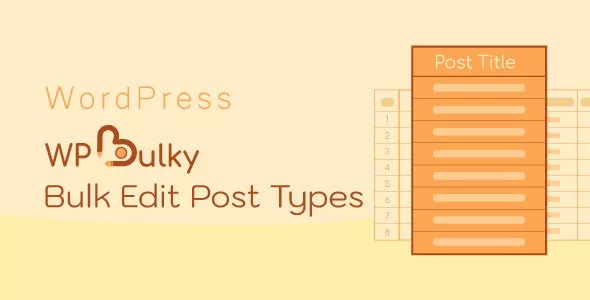
WPBulky - WordPress Bulk Edit Post Types
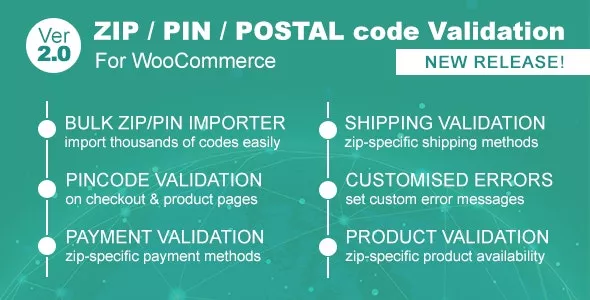
Zip / Pin / Postal Code Validator for WooCommerce
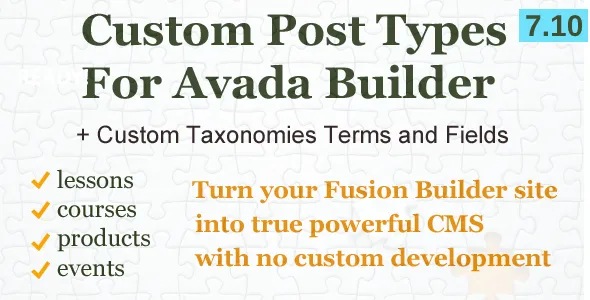
Custom Post Types, Taxonomies and Fields for Avada Builder v7.11.0
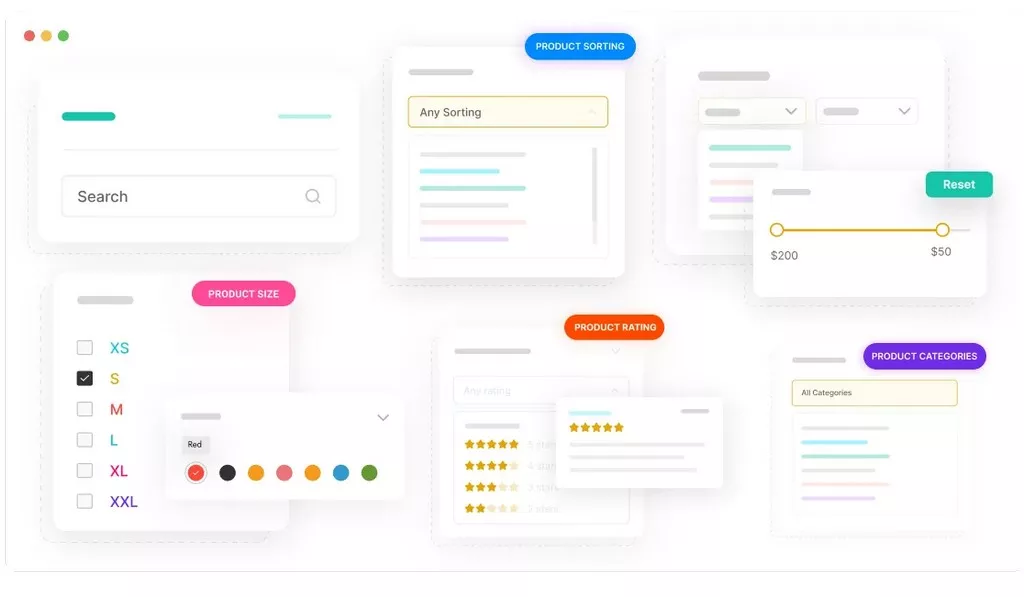
Filter Plus Pro
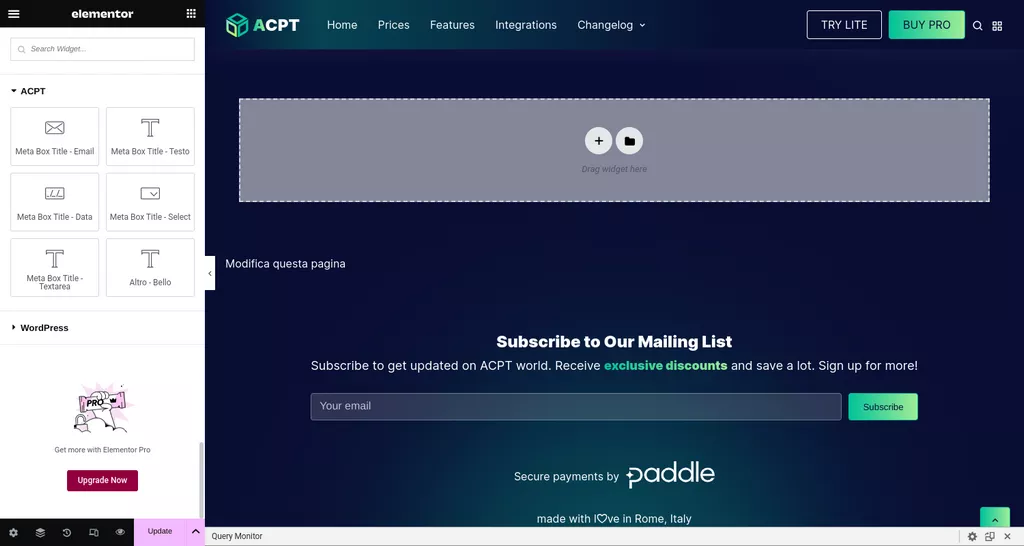
ACPT - Custom Post Types Plugin for Wordpress
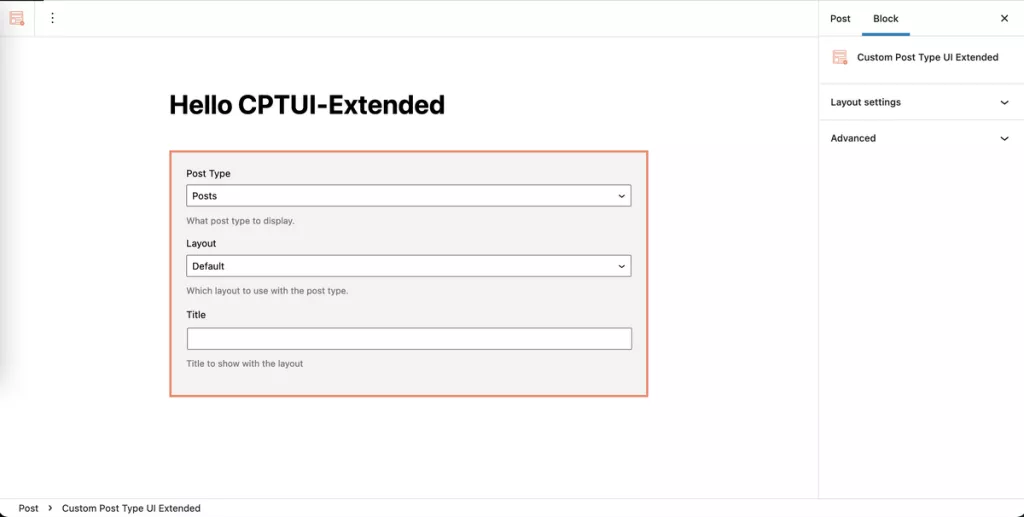
Custom Post Type UI Extended

WooPrintInvoice v1.2.0 - Order Invoice Printing for WooCommerce
No comments
Leave a comment