Bookly Coupons (Add-on) v5.1

With the Bookly Coupons (Add-on), you can create and manage promotional codes that customers can apply during checkout in the Bookly booking form. Once a coupon is used, the service price will automatically be reduced, and you’ll receive a record of the discount in the Bookly payment reports.
Features
- Auto-generate promo codes in the Bookly admin panel
- Bind coupons to particular services, providers, or customers
- Set a coupon expiration date and usage limit
- Determine a percent or a fixed amount off
- Include a coupon code that has been used during the booking in the email or SMS notification
The minimum length of a comment is 10 characters.
RELATED ARTICLES

Bookly PayPal Checkout (Add-on) v2.6
Bookly PayPal Checkout (Add-on) provides you with the ability to accept secure online payments at the time of booking through one of the most popular payment gateways.

Bookly Service Extras (Add-on) v6.0
The Bookly Service Extras add-on allows customers to book extra items for selected services.
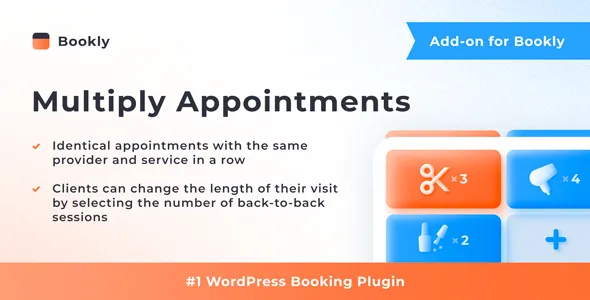
Bookly Multiply Appointments (Add-on) v2.7
Bookly Multiply Appointments (Add-on) makes it possible for your clients to select a number of appointments they would like to get in a row with the same service provider.
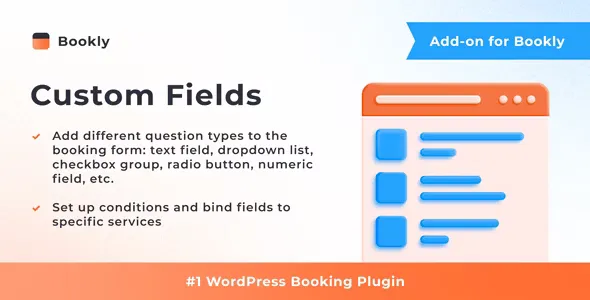
Bookly Custom Fields (Add-on) v4.9
With the Bookly Custom Fields (Add-on), you can add extra fields of different types to the Details step of the Bookly booking form.

Bookly Google Maps Address (Add-on) v2.0
The Bookly Google Maps Address (Add-on) streamlines the process of filling out address details in the booking form by using the Google Maps autocomplete service.

Bookly Cart (Add-on) v3.3
With the Bookly Cart (Add-on), you can prompt your clients to book more appointments on your website. This feature enables clients to add multiple services to their cart and book them all in a