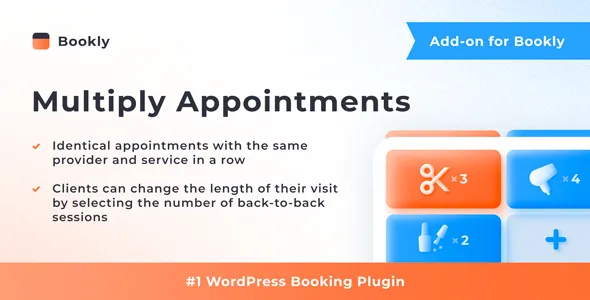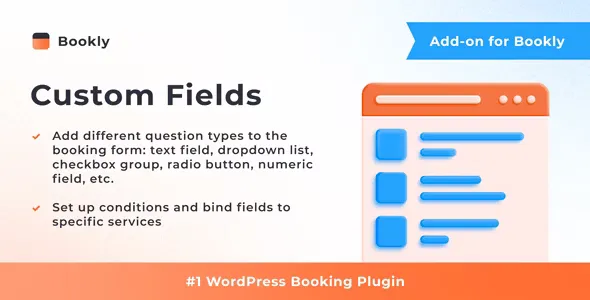Bookly Tasks (Add-on) v2.4

Bookly Tasks (Add-on) offers a solution for businesses that provide services without requiring clients to select a specific day and time. With this feature, clients and administrators can create and manage a list of tasks or unscheduled appointments within the Bookly admin area. For instance, employees can set a task to arrange a meeting with a specific client, and once it’s done, they can schedule the date and time, which will automatically convert the task into an appointment.
Additionally, if your business does not have a regular schedule, you can disable and hide the Time step in the Bookly booking form and allow clients to send inquiries. These inquiries will generate a backlog of tasks that can be marked as completed or scheduled for a later time.
RELATED ARTICLES