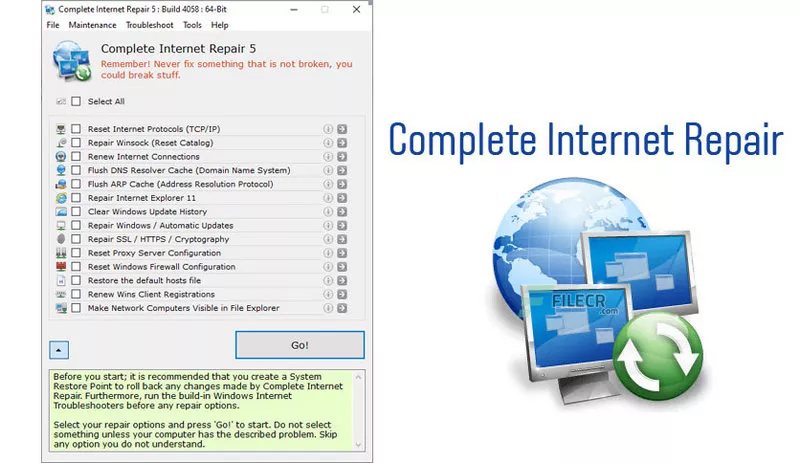
Complete Internet Repair Portable is an application with which you can instantly fix problems and restore your Internet connection. It will help to restore the Internet connection after removing various software from the computer, including viruses or after installing a new antivirus, firewall, etc. The utility does not require installation.
Includes 11 options that are responsible for one reason or another for the lack of a network connection. You can independently select only those functions that need to be checked and corrected, without using the rest of the options. All tasks are performed automatically.
- Reset Internet Protocols (TCP / IP). The tool automatically rewrites registry keys, related to the protocol. Subnet masks, DNS, IP will be reset.
- Restore Winsock (directory reset). Fixes problems with Winsock. This can include turning off the Internet without any errors; not all programs have access to the Network, periodic operation of the Internet for no apparent reason.
- Refresh internet connections. Disconnects all internet connections and restarts them. The function is identical the ipconfig / renew command on the command line. The IP address of the network adapter, the gateway address and others are updated
- TCP / IP settings if DHCP is configured.
- Reset DNS cache (Domain Name System). Automatic flushing of DNS cache. Identical to ipconfig / flushdns command.
- Repair Internet Explorer. Setting up IE. Prevents browser crashes and freezes.
- Clear Windows update history. Fixes Windows Update errors by cleaning up the folder C:WindowsSoftwareDistributionDataStore
- Fix Windows update / auto-update. A radical method of dealing with errors, which are related to Windows update.
- Recover SSL / HTTPS / encryption. Correction of errors related to encryption.
- Reset Windows Firewall configuration. Reset system firewall settings.
- Restore default hosts file. Complete clearing of the hosts file.
Related articles
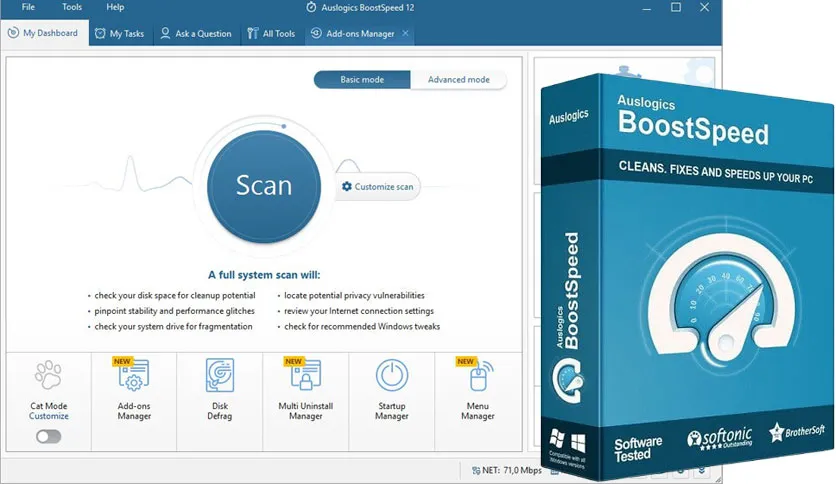
Auslogics BoostSpeed Portable

Windows 11 Manager Portable

3DP Net - Install Offline Network Driver

Windows 10 Manager Portable

Glarysoft Registry Repair Portable
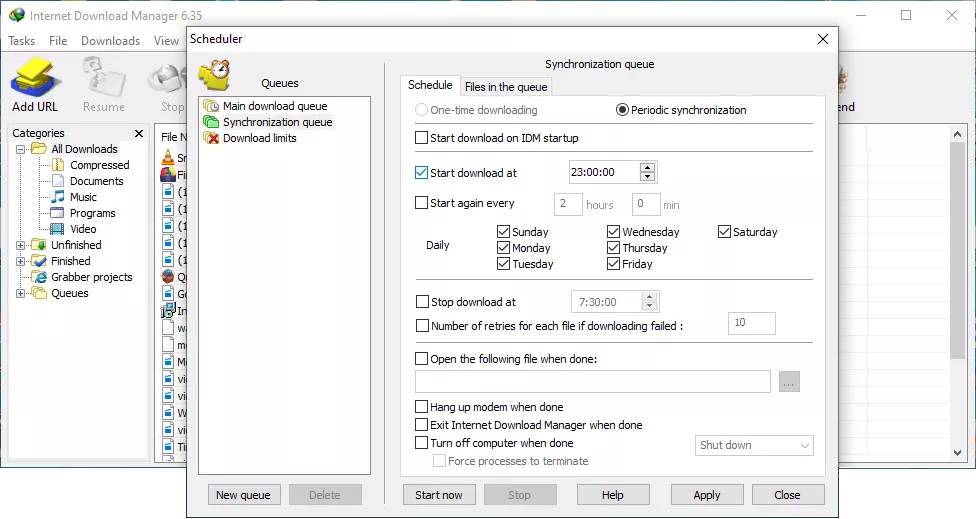
Internet Download Manager
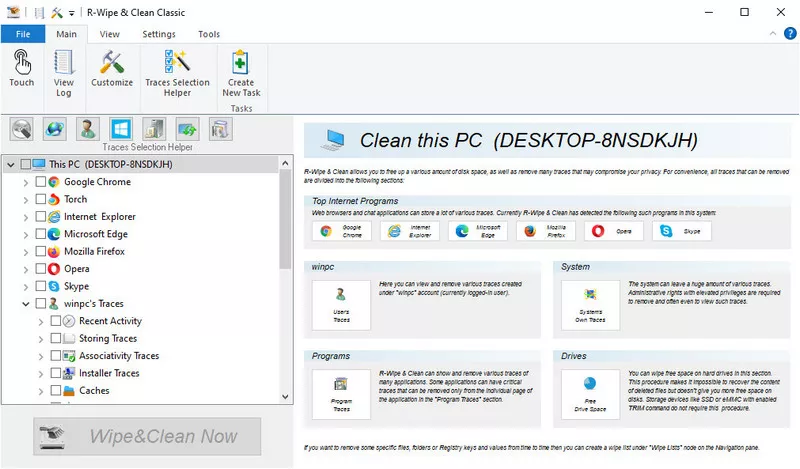
R-Wipe & Clean Portable
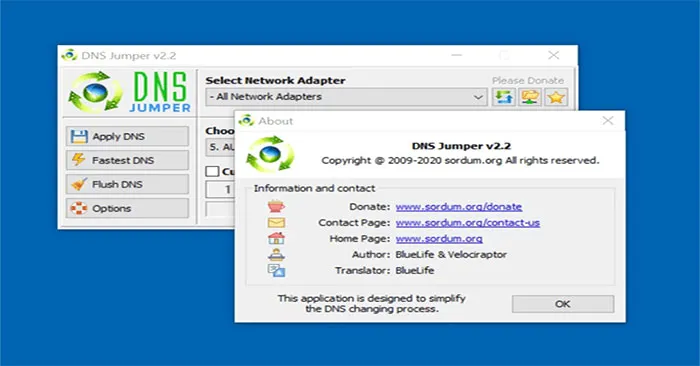
DNS Jumper Portable
No comments
Leave a comment