ImportWP Pro - WordPress XML & CSV Importer v2.6.1
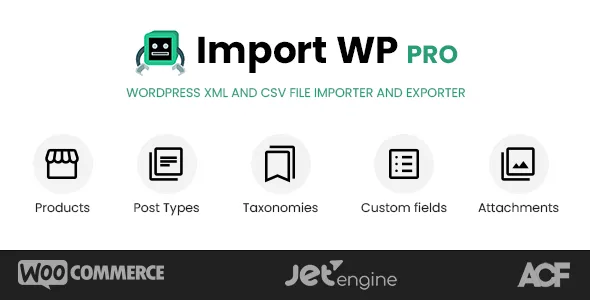
ImportWP Pro allows you to import any XML or CSV file into WordPress. An easy-to-use interface with built-in preview makes it easy to customize your import.
Custom Fields Importer allows you to import data into any theme or plugin, from text to image lists, in posts, pages, users, categories, custom types posts and custom taxonomies.
Run each import manually, or schedule an import in the background so you can sync frequently with your WordPress site.
The minimum length of a comment is 10 characters.
RELATED ARTICLES

WP All Import - User Import Add-On v1.1.9
Easily import users from a CSV or XML file. The user import add-on for WP All Import makes it easy to import users from any XML or CSV file.
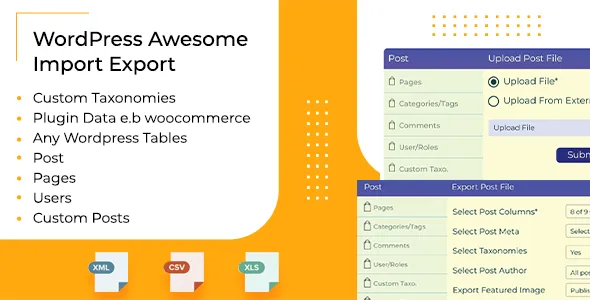
WordPress Awesome Import & Export Plugin - Import & Export WordPress Data v4.1.1
Wordpress Awesome Import & Export Plugin allows to import and export of post, pages, categories / tags, custom posts, comments, users, custom tables, custom taxonomies.

WP Import Export v4.0.15
WP Import Export gives you the ability to export your site data in multiple file format and you can import these files to any of your site.

Woo Import Export v6.0.15
Woo Import Export gives you ability to export you site data into Multiple file format and you can import those file in any of your site.

All-in-one WooCommerce Import Export Suite v1.2.2
Universal WooCommerce package. Import and export of WooCommerce products, orders, customers / users, coupons, subscriptions.

WP All Import Pro - WooCommerce Addon v4.0.5
Import simple, external, affiliate, variable, and grouped products to WooCommerce.
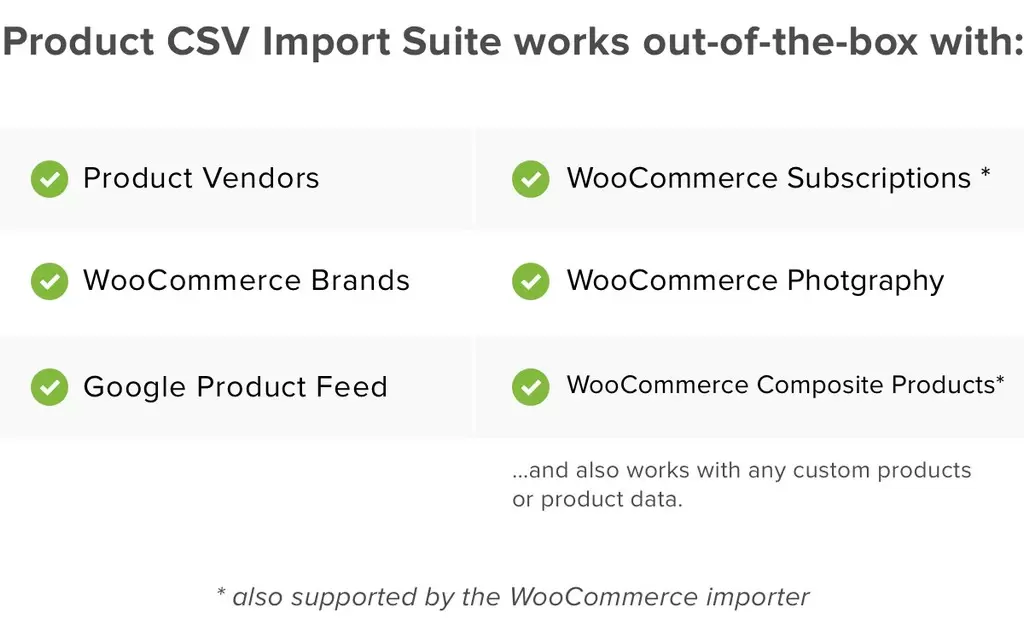
WooCommerce Product CSV Import Suite v1.10.64
Save time by creating and updating complex products and managing your product catalog. Product CSV Import Suite lets you import thousands of products and supports complex products and custom data
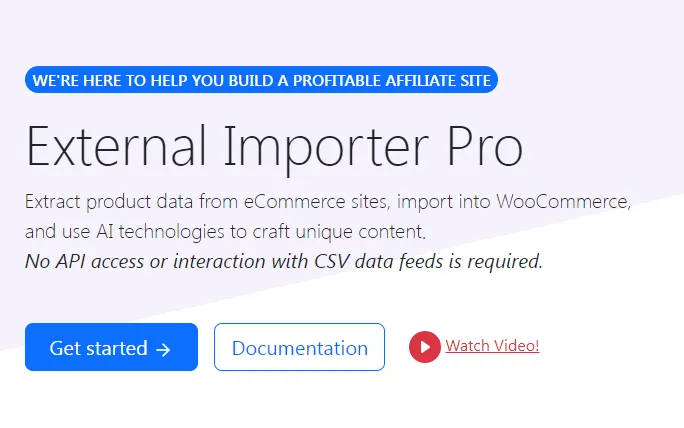
External Importer Pro - Import Affiliate Products Into WooCommerce v2.11.6
Extract product data from e-commerce sites and import it into WooCommerce. API access is not required. Doesn't work with CSV data feeds.