JSON Content Importer Pro v3.6.1

Take JSON from URL and convert it to HTML on WordPress page. The plugin parses almost any JSON and allows you to display all data on your website: import data from an API / web service to display it on your website.
- Use the templating engine to display data from the JSON-Feed.
- Define the JSON-Feed url, template for it, and other parameters like number of items to display, caching time, etc.
- Cacher with new option: If the http-API request doesn't work, you can use possibly cached JSON. Set the switch in plugin settings: which API problem should be resolved, how (either an invalid API-http response, or a non-JSON-API response, or both). This is disabled by default for backward compatibility. Recommendation: enable plugins-cacher (for example a few minutes) and select the radio button "If API-http-answercode is not 200 OR sends invalid JSON: try using cached JSON" in the plugin options.
- The template engine inserts JSON data into the template.
- You can use this as a wordpress shortcode inside the page - some additional functions like urlencoding can be called.
- Or use Gutenberg mode: then you won't have the hassle of building a shortcode, testing it, and modifying it. With the Gutenberg block, you can test it in real time and create a shortcode (if you want to stay with the shortcodes)
The minimum length of a comment is 10 characters.
RELATED ARTICLES

Advanced Order Export for WooCommerce Pro v3.4.1
This plugin helps you to easily export WooCommerce order data. Export any custom field assigned to orders/products/coupons is easy and you can select from various formats to export the data in such

Elementor Header Footer Builder v1.0.3 - Addon
Elementor Header using create out of the box header and footer designs. It display on the entire website? Use it to create header, footer for any design. We built 08 stlye header in the live demo

Let's Review - WordPress Plugin With Affiliate Options v3.4.3
Let’s Review is a WordPress review plugin to add beautiful responsive and modern review boxes with valid JSON-LD schema to your posts.
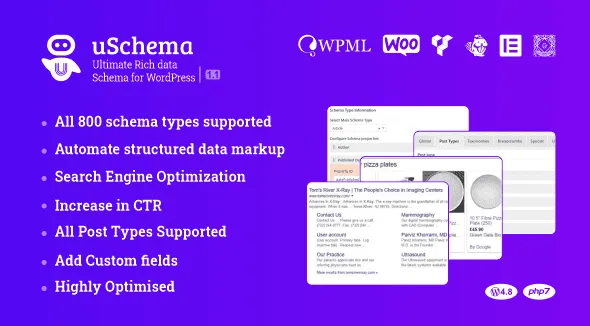
uSchema - Ultimate Rich Data Schema for WordPress v3.1.1
uSchema is useful for creating custom fields and microdata without writing a single line of code.
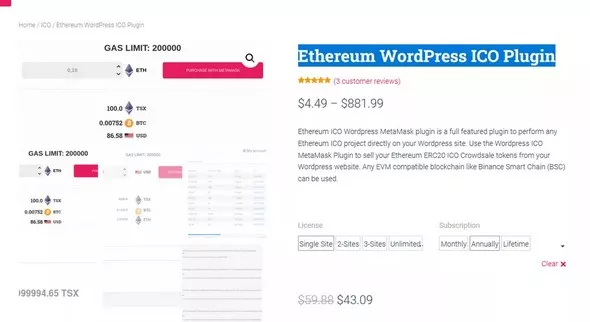
Ethereum WordPress ICO Plugin Premium v2.3.9
Ethereum WordPress ICO Plugin Premium is a full featured plugin to run any Ethereum ICO project directly on your Wordpress site.
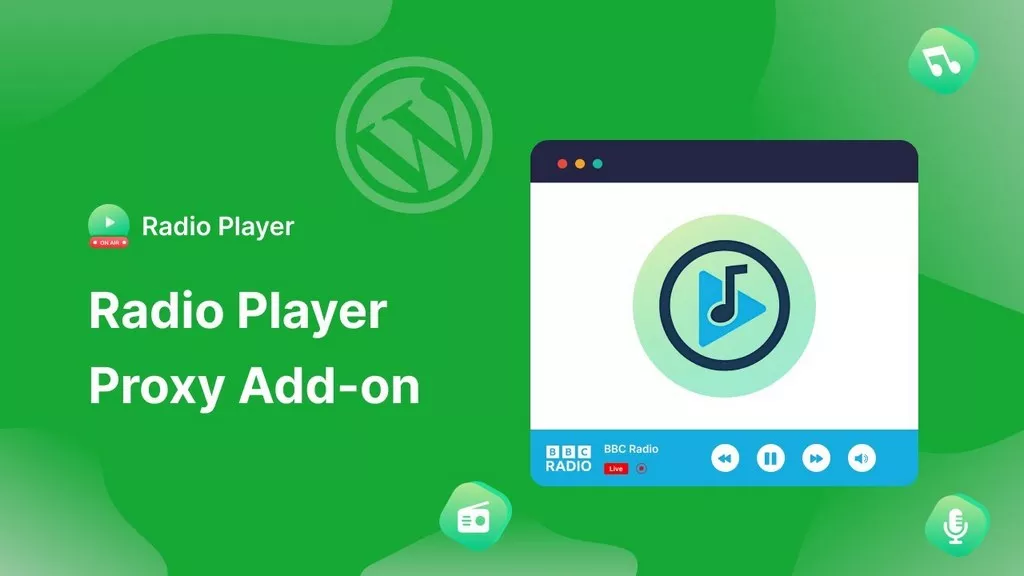
Radio Player Proxy Addon
Radio Player Proxy Add-on for Radio Player facilitates the playback of HTTP (non-SSL) radio streams on HTTPS-enabled websites.

Zynith SEO Plugin v10.5.9
Zynith, the game-changing WordPress SEO plugin, is here to elevate your optimization experience to new heights!

WP RSS Aggregator - A Comprehensive RSS Import Solution for WordPress v4.18.2
WP RSS Aggregator is the original, most popular and reliable plugin for importing, merging and displaying RSS and Atom feeds anywhere on your site.