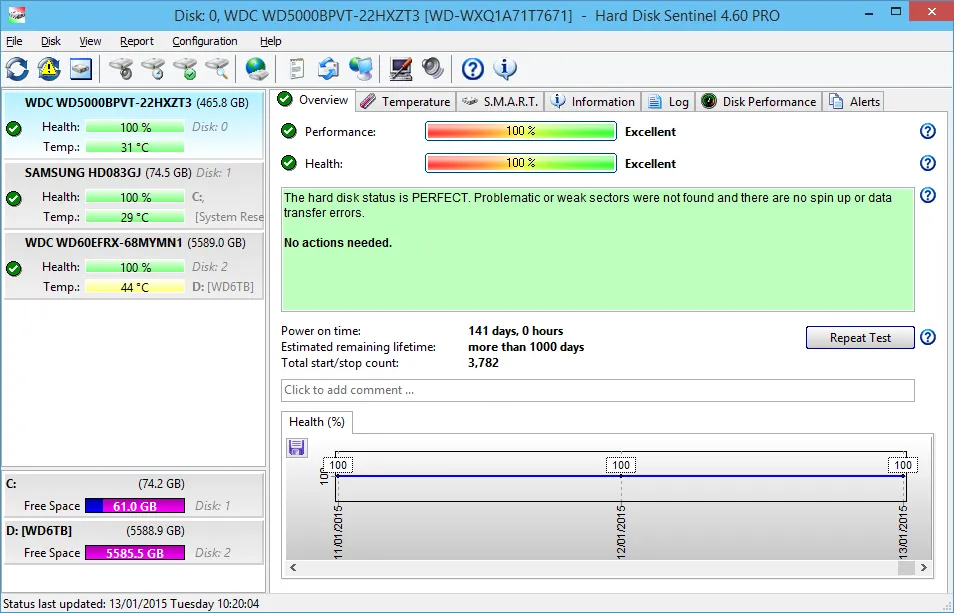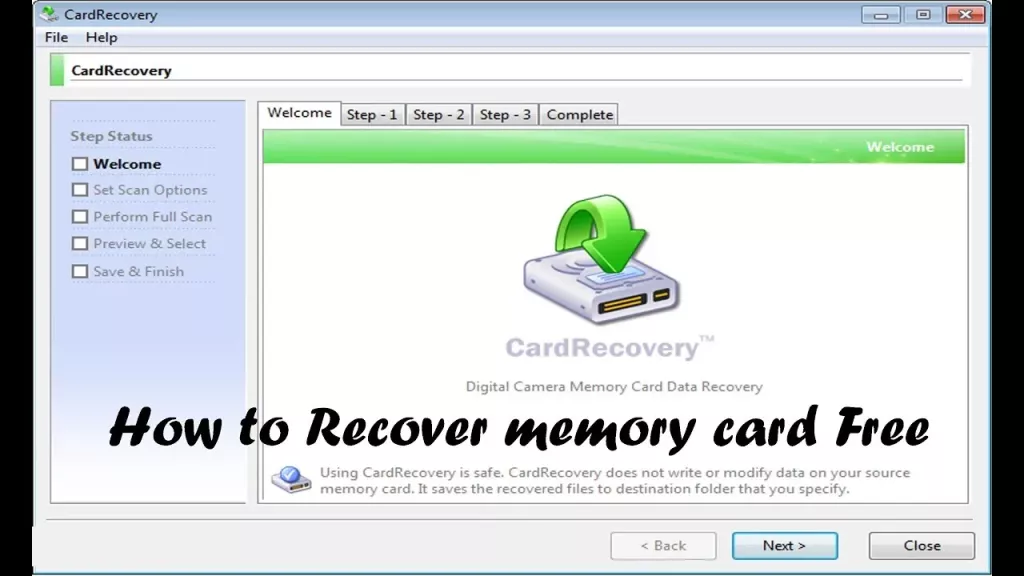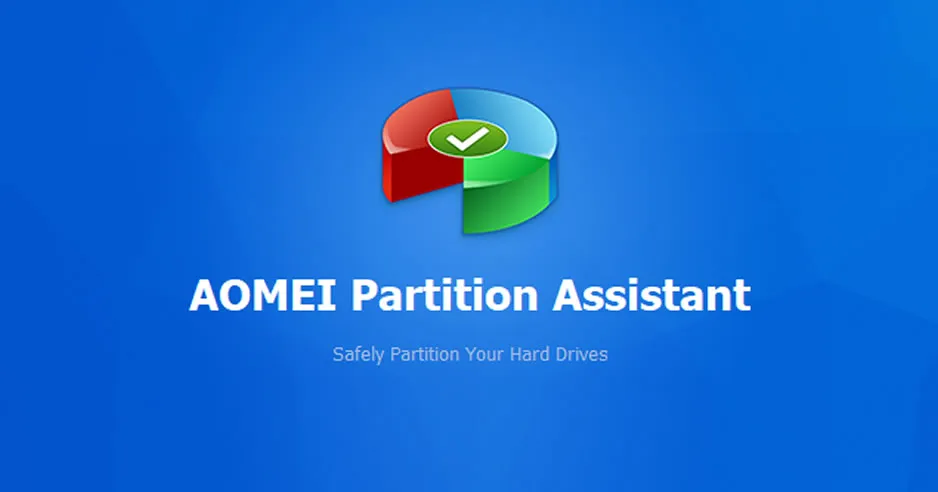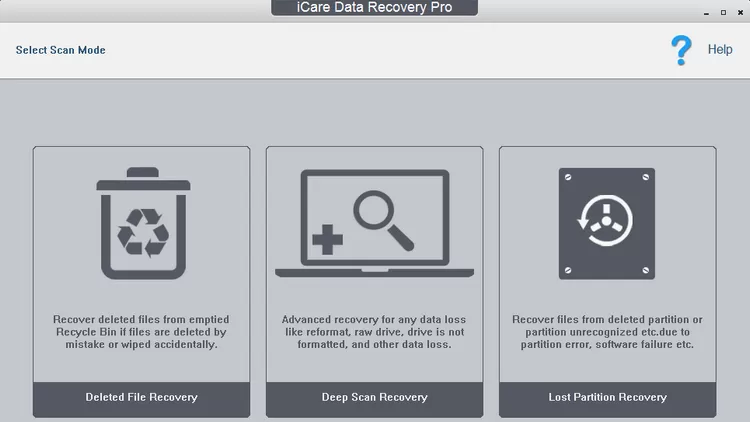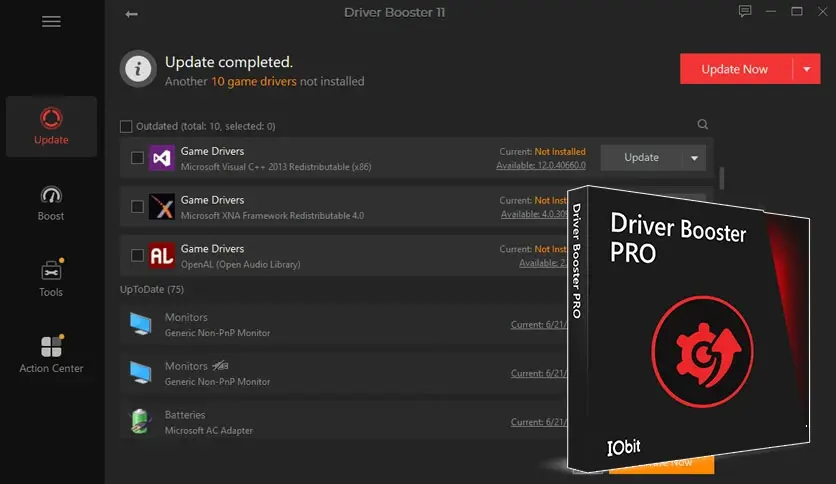ChipGenius Portable v4.20.1107
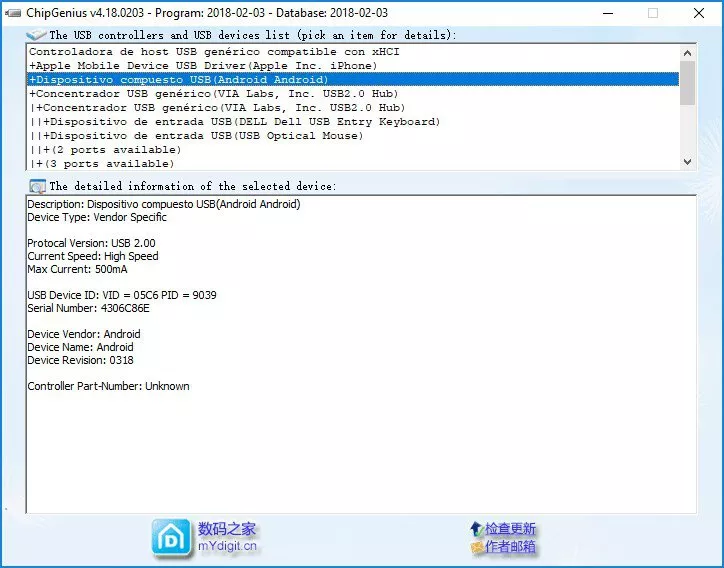
No setup, simple usage
No installation is required, so ChipGenius can be launched with just a double click. Focusing on functionality rather than looks, ChipGenius keeps everything to the minimum: its interface consists of only two areas, one showing a complete list of all the USB devices and controllers, and the other displaying details about the selected device. No buttons to push, no menus to access, no other options to deal with.
Shows hardware data about all USB devices
ChipGenius gathers information about all the USB-flash drives and other devices connected via a USB cable, alongside the number of opened ports. Selecting any of the discovered devices results in a new report in the Detailed information area.
You can check the device type and its original description, the protocol version and the current processing speed, the device identification data (VID - vendor ID, PID - product ID) and its serial number. Aside from this, it shows the device’s model, manufacturer and vendor. Perhaps the piece of information that will interest most is the chip vendor, part-number (CPU chip) and the flash ID code (the Flash chip inside the USB drive)
Find out if your USB devices are fixable
A defective USB drive is not only impossible to use for file transfer, but it can cause loss of important information. And if Windows Explorer cannot detect it, you have other options to extract the hardware details you need to look for a solution to the problem, whatever that is.
ChipGenius shows information about each USB-connected equipment, be it a flash drive, a card, a keyboard, a mouse, or an external storage device. Furthermore, with a single right-click, all the details are copied to the clipboard, which makes it very easy to create a report. Unfortunately, no export option is available at this point.
RELATED ARTICLES