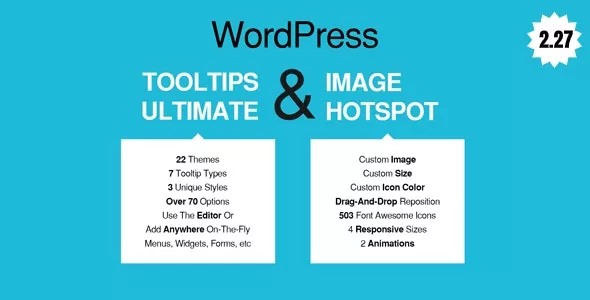
Add tooltips inside your page or post content on-the-fly by using our WYSIWYG button on the tinyMCE editor. Add tooltips anywhere on your site on-the-fly by using our Live Tooltip button on the WordPress toolbar. And by anywhere, we mean anywhere, on menus, widgets, images, forms (gravity forms, contact forms 7, etc.), WooCommerce assets, you name it! You can add tooltips even at the backend administration panel!
Related articles

CSS3 Tooltips for WordPress

Divi Mega Pro - The Ultimate Divi Mega Menu Builder

Image Map Pro for WordPress - Interactive SVG Image Map Builder
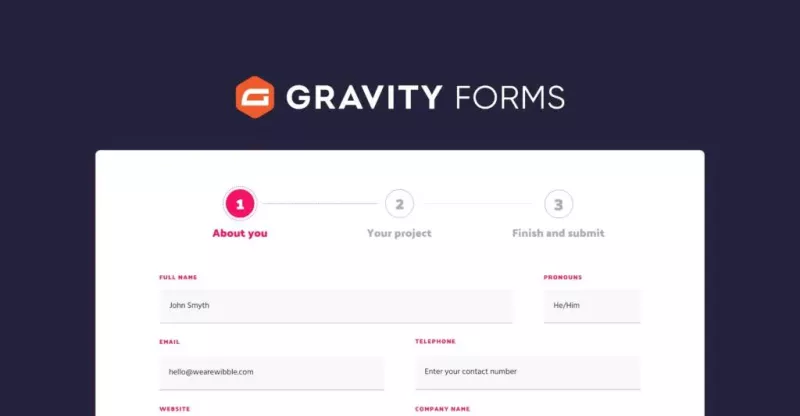
Gravity Forms - Creating Forms on a WordPress Site

Add-on Bundle for NEX-Forms- WordPress Form Builder
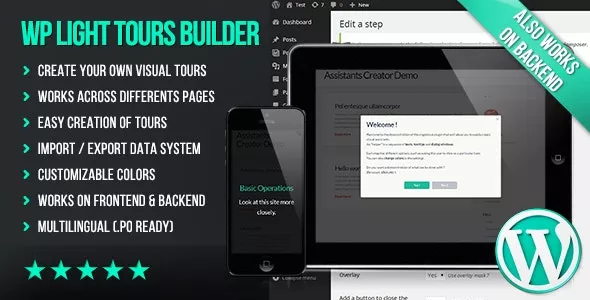
WP Light Tours Builder

Wiloke Hotspot for Elementor

WS Form Pro - WordPress Form Builder Plugin
No comments
Leave a comment