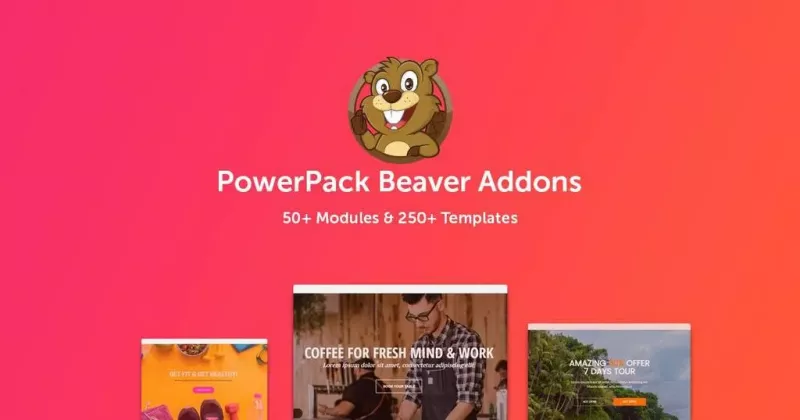PowerPack for Elementor v2.12.13

PowerPack for Elementor - Adds a set of creative Elementor widgets to help you improve your workflow. Build beautiful websites faster than ever.
PowerPack Template Library
PowerPack helps you build better websites faster than ever before. Includes over 150 professionally designed section blocks that can be easily imported and customized with just a few clicks.
Have you ever wanted to copy a section or content from one website to another?
Saving a section, exporting it, and importing it to a new site is a little tedious. Now you can save all that time with PowerPack Magic Wand - Cross-Domain Copy Paste for Elementor.
Small addon size and fast loading
PowerPack is built by a team of WordPress experts and page builders, the same team that created the PowerPack Beaver Builder add-on. We understand the importance of performance, which is why our team designed the PowerPack to use the least amount of resources. With the best coding standards and development practices, you can use PowerPack seamlessly on any site.
Choose from ready-made Elementor templates
We've broken the templates into popular categories like Testimonials, FAQs, etc. Combine these sections and create a flawless website or a beautiful landing page.
Special WooCommerce widgets
We know that building beautiful WooCommerce sites with their complex structure and limited styling options can be frustrating. The Elementor PowerPack add-on provides you with a set of specialized WooCommerce widgets. Thus, you can create beautiful and user-friendly e-commerce websites faster than ever.
Exclusive SEO widgets
PowerPack is an original add-on for Elementor that introduces a range of search engine-oriented widgets. You can leverage the power of Schema and structured data along with design flexibility to create highly ranked websites.
Customize the login and registration pages
Create your own login and registration pages with advanced Elementor widgets. Allow users to sign in with Facebook and Google.
Dynamic display conditions
Want to display special offers or restrict content to specific user roles? How about adding a custom entry for a given date range or day? Yes, there are times when we want to have better control over how content is displayed. PowerPack's display condition features let you do this with a couple of clicks.
Payment is required to download this product with cheap price.
You can save your money up to 90% and 100% virus free files.
No waiting! The download will start immediately after successful payment.
High Speed and Safety! 100% Satisfaction Guarantee.
Fast payment without registration.
RELATED ARTICLES