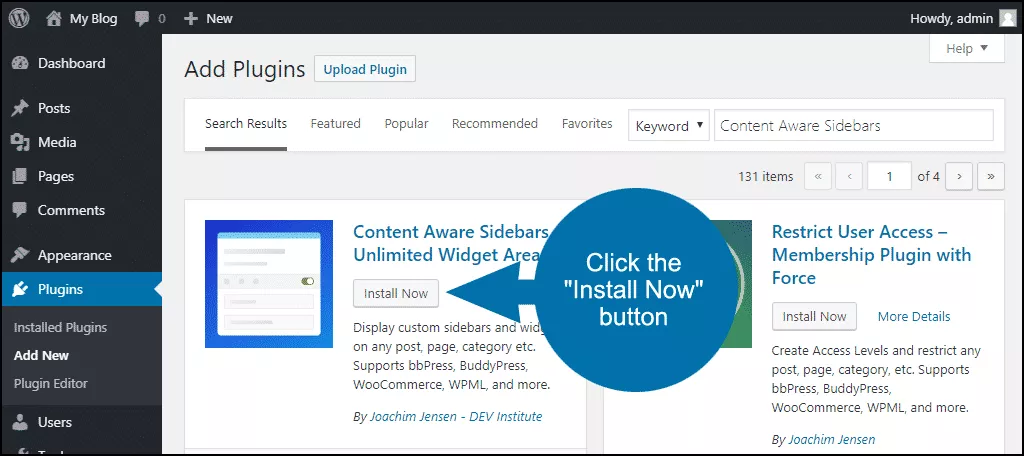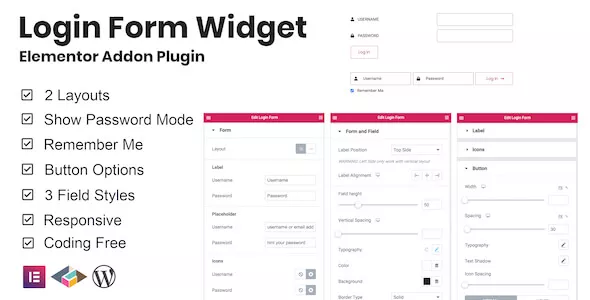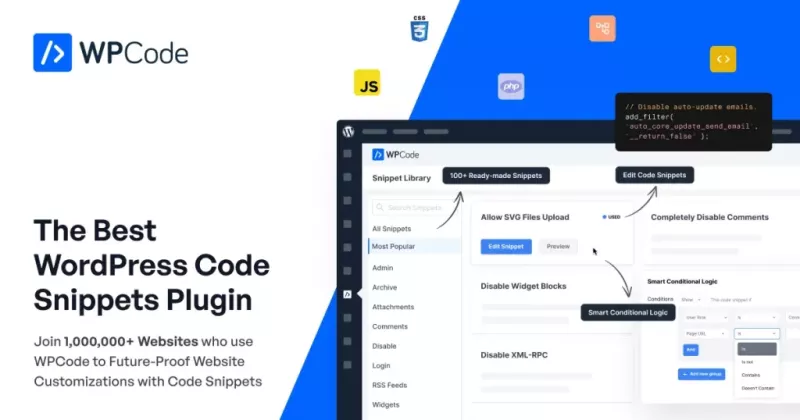Coder - Syntax Highlighter for Elementor v1.0.9

Coder is a simple and flexible WordPress syntax highlighting plugin for Elementor based on the lightweight and reliable prism.js library. Even the basic settings of the Coder widget provide a nice and readable code look. It supports over 200 programming languages, scripting and mathematical markup with over 30 different styles. What's more, you can easily add code to your page from external sources like BitBucket or GitHub using a URL. The product has everything for your convenience and even more.
The widget is definitely a handy tool for both the code writer and the reader because it can be easily identified on the content page, thus saving time and increasing readability. Many features will help you improve and adapt a block of code to suit your specific needs: line numbers, highlighting specific lines, displaying inline color previews in style sheets, adding a copy code button, and more.
The Coder widget can be useful for various types of WordPress sites related to development, courses or training, documentation, administration, or even math or scientific research.
Once installed, the plugin is ready to use and doesn't require any bells and whistles. Simple and flexible settings allow you to enable / disable the necessary functions and change themes, colors, fonts, background and control other parameters. One of the interesting features is detecting whether the user has asked the system to use a light or dark color theme and adjust the code block according to the settings. All this can be configured directly from the Elementor interface and does not require additional knowledge of the code.
Coder for Elementor is exceptionally compatible with all modern browsers. It doesn't matter which browser users view your site in: Chrome, Firefox, Opera, Safari, or Edge. Everything will look great on all devices and all browsers.
RELATED ARTICLES