Password Protected Categories v2.1.19

Password Protected Categories hides any type of WordPress category or taxonomy. Only specific users, roles, or people with the password can access the private area.
BUILD A PRIVATE BLOG
- Create hidden areas within a WordPress site or blog
- Protect specific categories within a public site
- Add one or more passwords for each category, or unlock automatically for specific users and roles
PRIVATE PORTFOLIO OR GALLERIES
- Control how you share recent work or specific files
- Protect specific parts of your complete portfolio
- Protect with a simple password or user login
PROTECT PRODUCTS OR EVENTS
- Create invite-only events and exclusive products.
- Works with any eCommerce or events calendar plugin that uses custom post types.
- Supports Easy Digital Dowloads, The Events Calendar (by Modern Tribe) and more.
Payment is required to download this product with cheap price.
You can save your money up to 90% and 100% virus free files.
No waiting! The download will start immediately after successful payment.
High Speed and Safety! 100% Satisfaction Guarantee.
Fast payment without registration.
The minimum length of a comment is 10 characters.
RELATED ARTICLES

Password Protect WordPress Pro v1.3.4
Password Protect WordPress Pro helps protect unlimited pages, posts and all custom WordPress post types, including WooCommerce products.
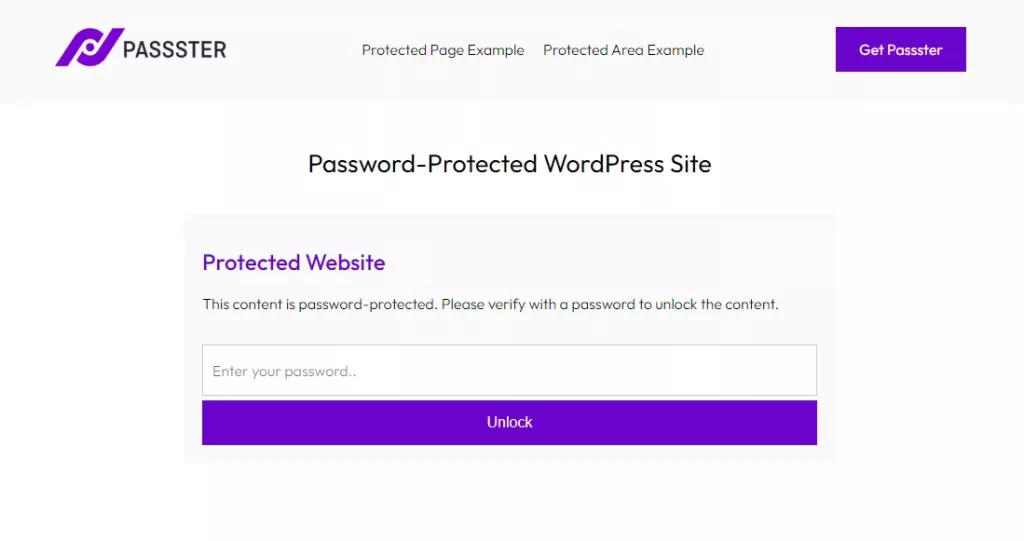
Passster Premium - Password Protect Content in WordPress v4.2.6.5
Give your website the protection it needs with the most secure password protect WordPress plugin, Passster. Protect your entire WordPress website, specific pages, or just parts of your content with

Events Calendar Pro v7.7.7
Power your events for free with The Events Calendar, or upgrade to Pro to unlock recurring events, views, premium support, and more.
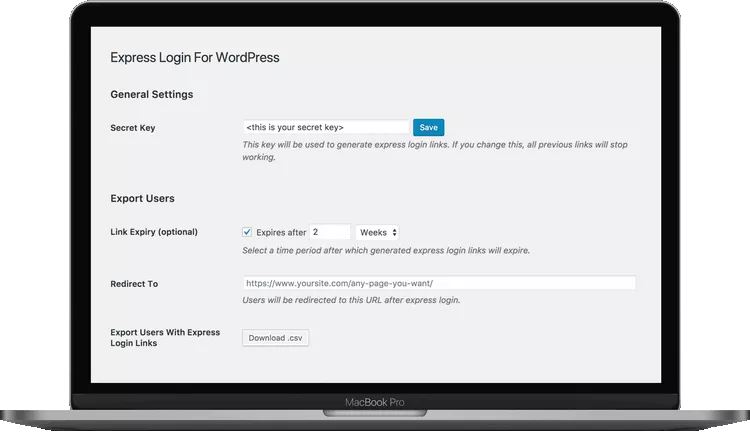
Express Login for WordPress v1.7.0
This WordPress login plugin allows you to create secure, auto-login links for any user, without the need for a username and password and redirect them to the page you want.

Prevent Direct Access Gold v3.3.6
Prevent Direct Access (PDA) Gold protects unlimited WordPress media files, e.g. PDF & MP4, against Google & unauthorized users.

Product Password Protector for WooCommerce v1.6.2
Simple plugin for WooCommerce, that can be used to enable password protection for your products, like general or individual for each product, of course if password request is enabled.

Pages by User Role for WordPress v1.7.2.101119
With Pages by User Role, you can add Access Control to the following things in WordPress based on which Role the user has.
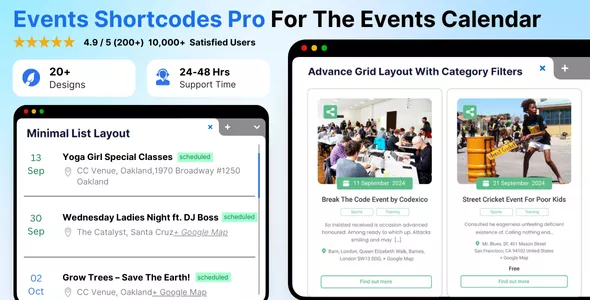
The Events Calendar Shortcode and Templates Pro v3.6.1
The Events Calendar Shortcode and Templates Pro plugin provides premium event listing design templates & shortcode generator facility for The Events Calendar Free Plugin (by Modern Tribe).