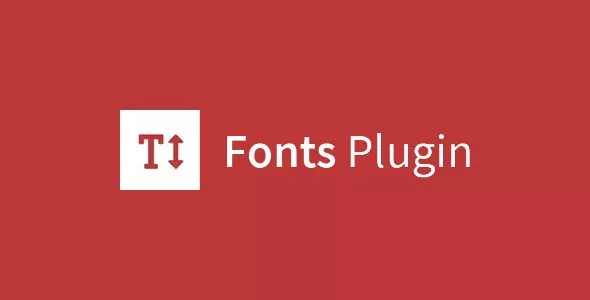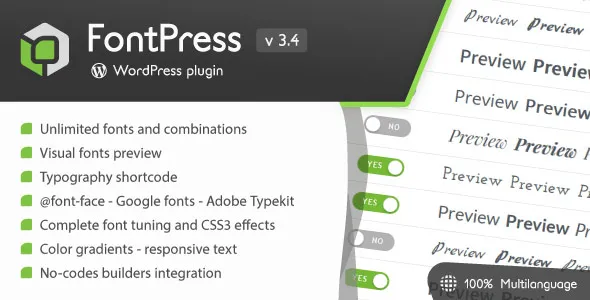Microthemer Pro - The Best WordPress CSS Editor for Page Speed v7.3.1.9
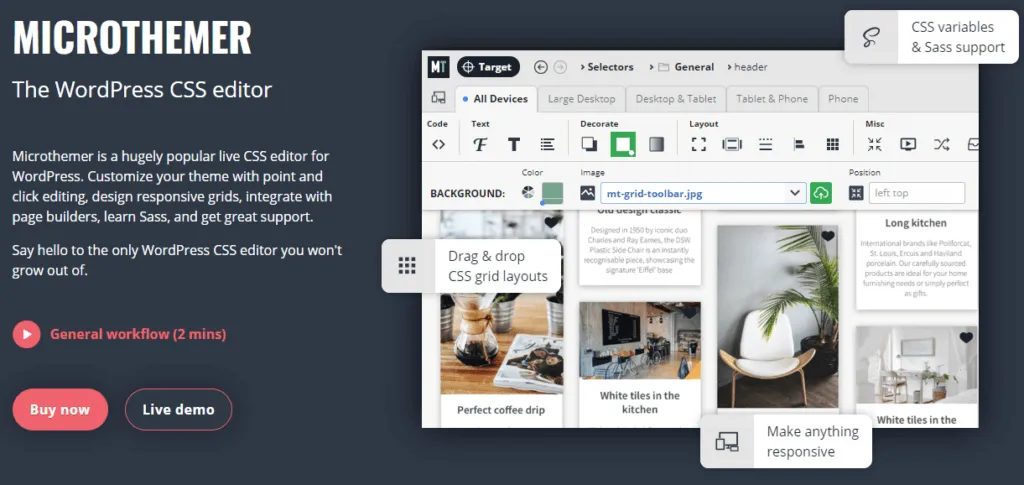
Customize your WordPress theme with point-and-click functionality and visual updates. Design fast, works with any page builder. Editing CSS in WordPress for everyone!
Responsive Design for Mobile Phones and Tablets
Microthemer is easy to design for different screen sizes. Our website preview will automatically resize to fit any screen styles you add. You can also drag the top ruler to adjust the site preview to an arbitrary width. Media query tabs are provided by default for getting started, but they are completely customizable.
Huge selection of CSS styles
Enjoy a wide selection of over 100 CSS styles. Choose from exciting CSS3 styles like gradients, rounded corners, box shadow, flexbox, animations and transitions to web design basics like typography, position, and background images.
Quick and easy access to Google fonts
Save time and effort browsing Google fonts without leaving the Microthemer app. Then you can insert the font you want with just one click. This makes it much easier to experiment with different Google fonts.
Live Editing Preview
Using Microthemer allows you to see how your style edits appear on the screen as you apply them. This immediate feedback creates a smoother and more efficient WordPress theme editing experience. If you are a fan of custom CSS / SASS syntax highlighting code editor, you will love the ability to see changes in real time on the screen without having to switch the viewport or refresh the browser.
Payment is required to download this product with cheap price.
You can save your money up to 90% and 100% virus free files.
No waiting! The download will start immediately after successful payment.
High Speed and Safety! 100% Satisfaction Guarantee.
Fast payment without registration.
RELATED ARTICLES