Bookly Advanced Google Calendar (Add-on) v2.9

By default, Bookly PRO offers one-way and two-way front-end only synchronization modes with Google Calendar. With the Advanced Google Calendar (Add-on), you can enjoy a complete bidirectional synchronization between Bookly Calendar and Google Calendar. This ensures that all appointments can be viewed and managed seamlessly in both calendars.
Bookings made through Bookly are automatically synced to your Google Calendar, and any new events, updates, or cancellations made in your Google Calendar are instantly reflected in Bookly. This feature ensures that your schedule is always up-to-date, no matter where you manage your appointments.
You are not authorized to download!
The minimum length of a comment is 10 characters.
RELATED ARTICLES

Bookly Pro - Appointment Booking and Scheduling Software System v9.2
Bookly Pro add-on enables advanced features of Bookly online appointment scheduling plugin.
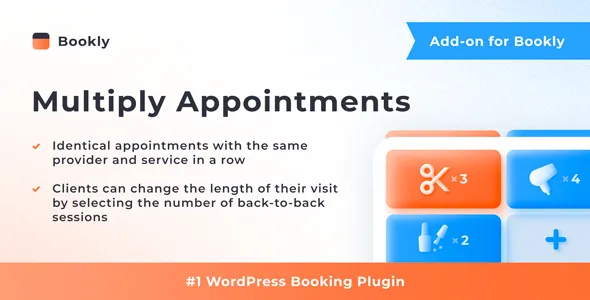
Bookly Multiply Appointments (Add-on) v2.7
Bookly Multiply Appointments (Add-on) makes it possible for your clients to select a number of appointments they would like to get in a row with the same service provider.

Bookly Google Maps Address (Add-on) v2.0
The Bookly Google Maps Address (Add-on) streamlines the process of filling out address details in the booking form by using the Google Maps autocomplete service.

Bookly Locations (Add-on) v6.1
Bookly Locations (Add-on) makes it possible to associate staff members and services with different locations, so your clients can pick where they prefer to receive services before they schedule a
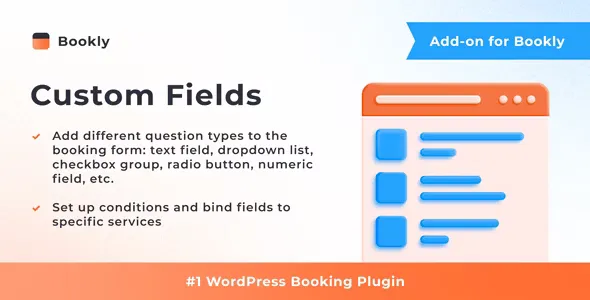
Bookly Custom Fields (Add-on) v4.9
With the Bookly Custom Fields (Add-on), you can add extra fields of different types to the Details step of the Bookly booking form.

Bookly Recurring Appointments (Add-on) v6.4
With the Bookly Recurring Appointments (Add-on), you can easily allow clients to schedule appointments weeks or months in advance.
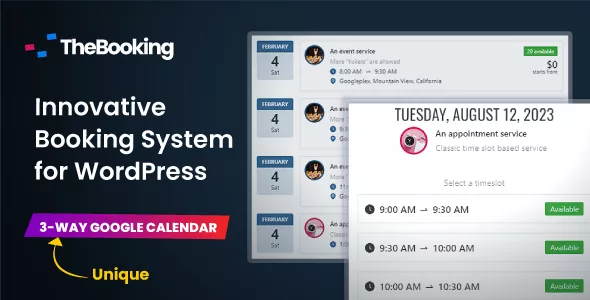
Team Booking - WordPress Booking and Appointment Scheduling System v3.0.8
Team Booking is a WordPress plugin for booking and booking appointments and services with a very distinctive feature: all availability plans are made via Google Calendar! Plan accessibility with

Bookly Cart (Add-on) v3.3
With the Bookly Cart (Add-on), you can prompt your clients to book more appointments on your website. This feature enables clients to add multiple services to their cart and book them all in a