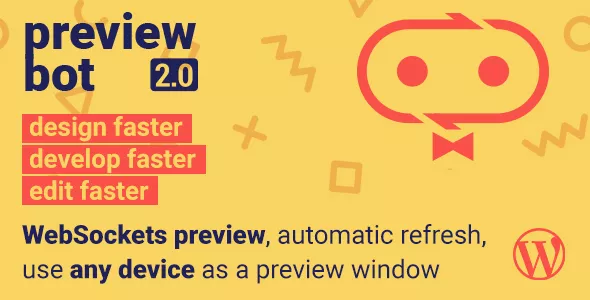
Hit that preview button just once to open a preview window. Every change you make in your backend editor will refresh your preview window If your page is slow or you just hate to see that preview page refresh to often, you can change the interval or set the plugin to only refresh by hotkey Open multiple preview windows by copy-pasting the url of your current preview window into.
Related articles
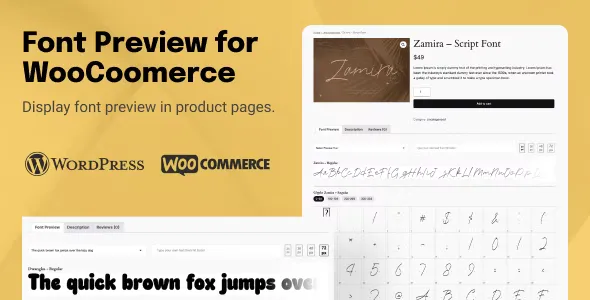
TW Font Preview for WooCommerce
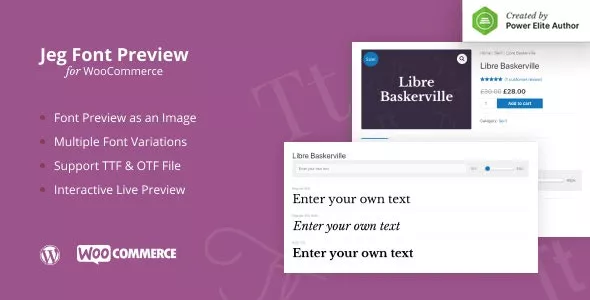
Jeg Font Preview v1.0.5 - WooCommerce Extension WordPress Plugin

YayMail Pro - WooCommerce Email Customizer
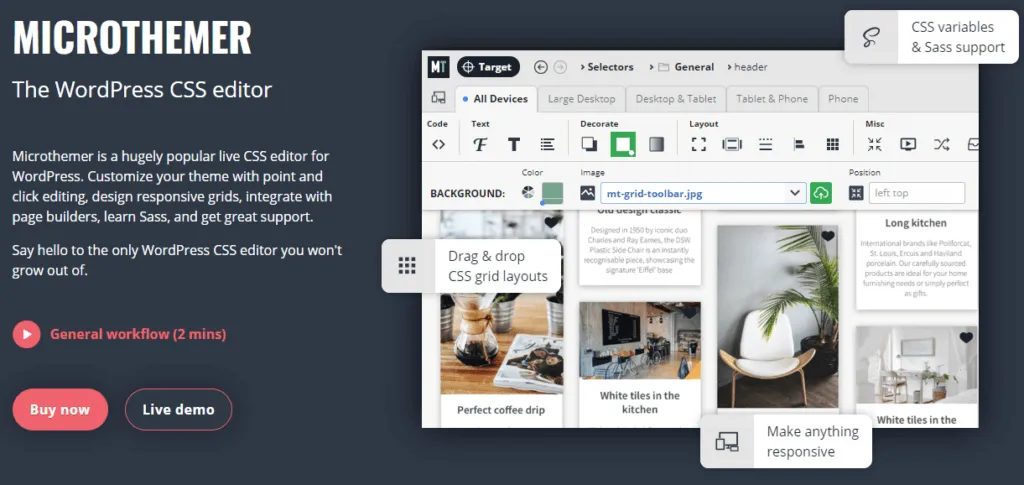
Microthemer Pro - The Best WordPress CSS Editor for Page Speed

Iconic WooCommerce Quickview

SocialMark Premium - WordPress Social Media Preview Image Modify Plugin
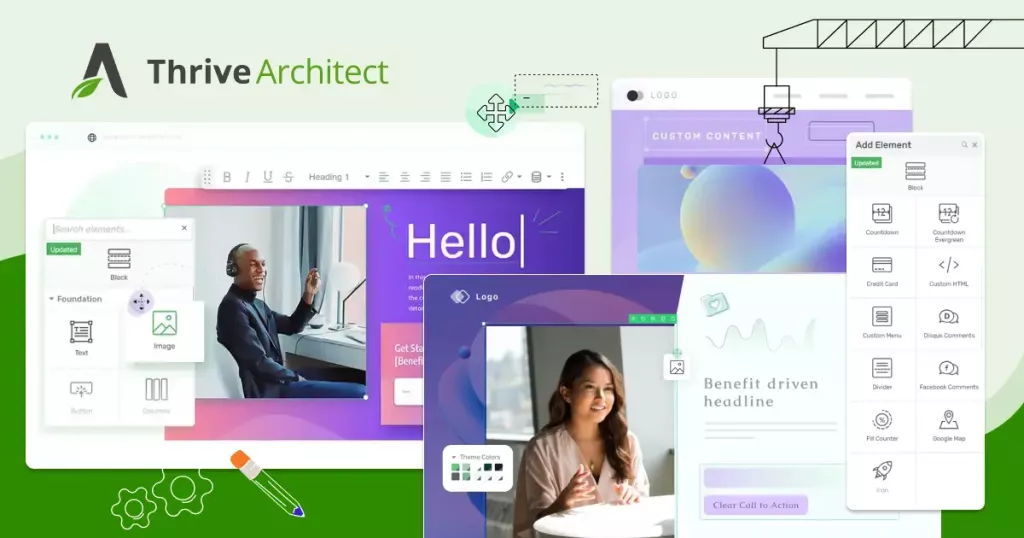
Thrive Architect - WordPress Page Builder for Online Business Creators
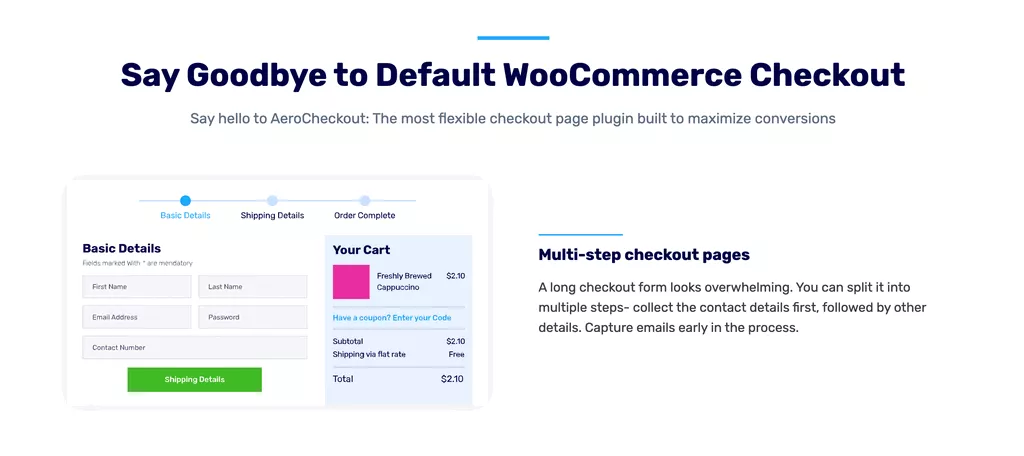
AeroCheckout - Custom Checkout Pages in WooCommerce
No comments
Leave a comment