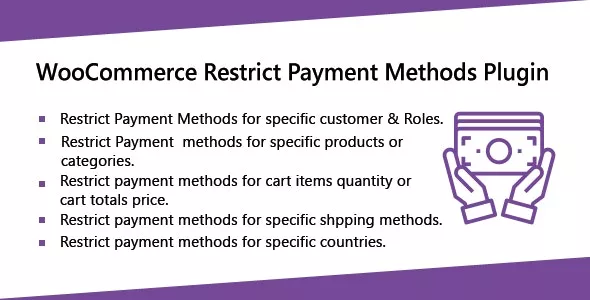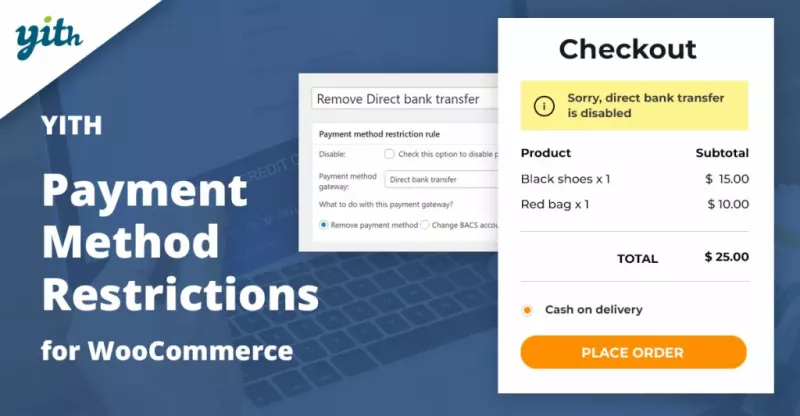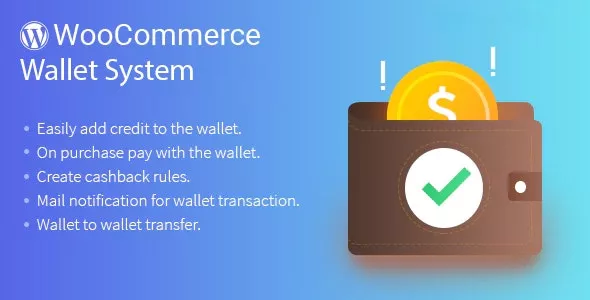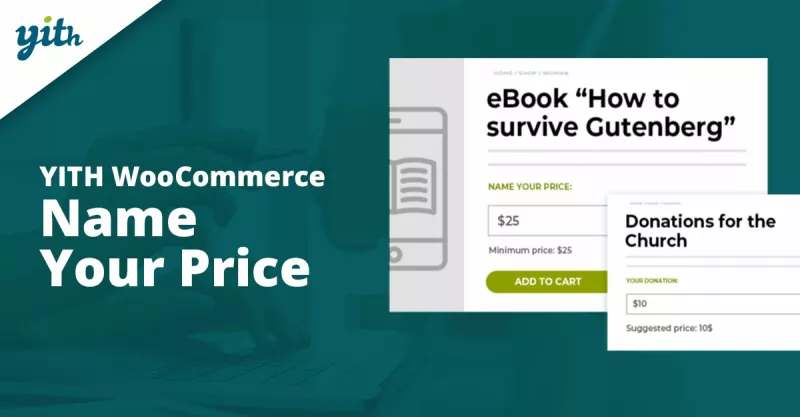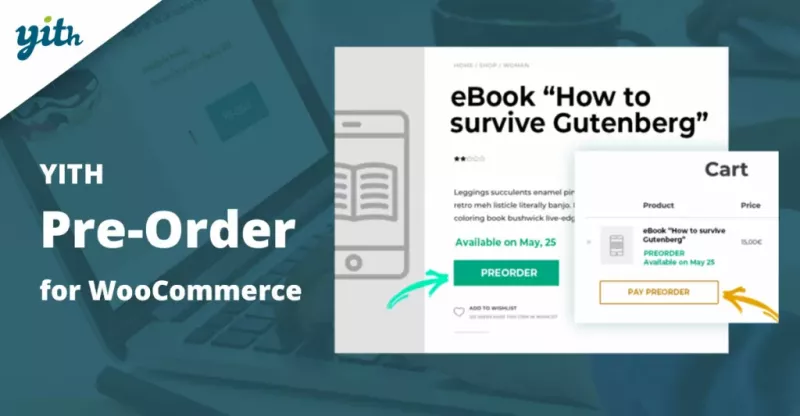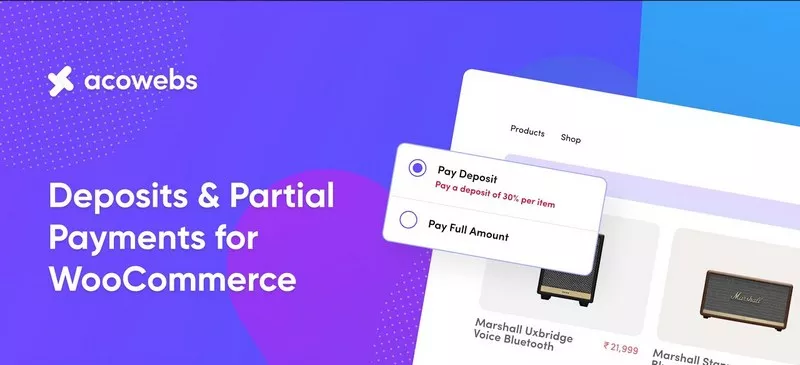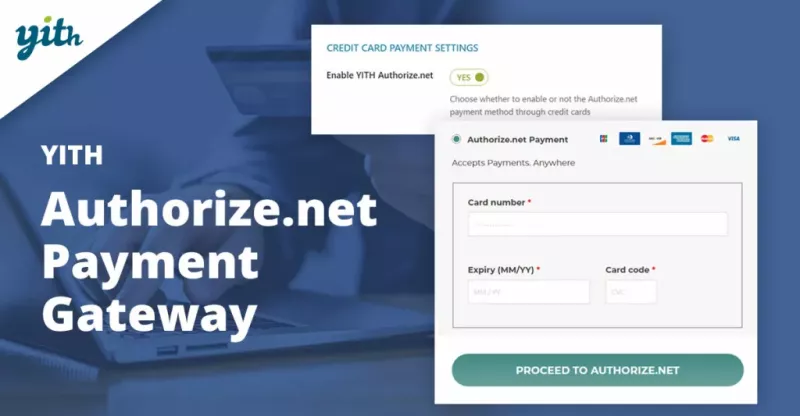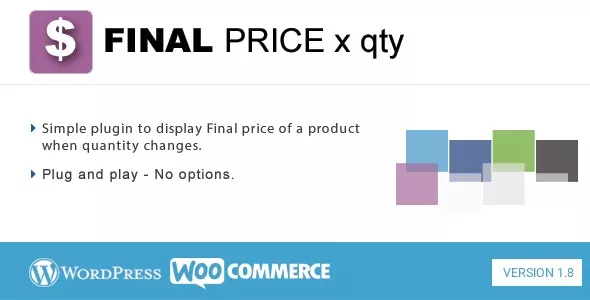YITH Dynamic Pricing per Payment Method for WooCommerce v1.2.22
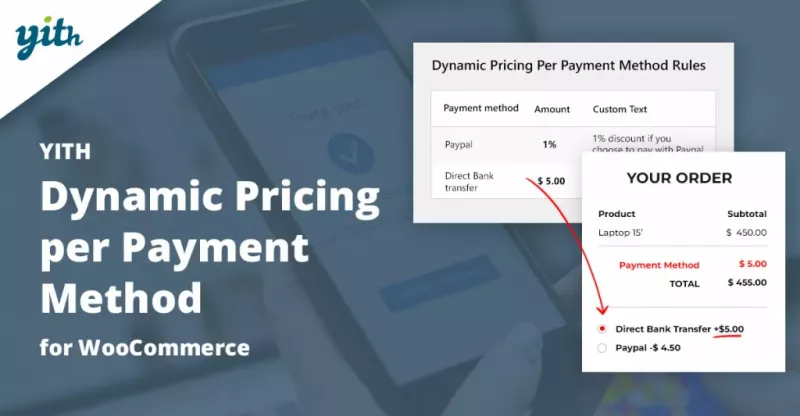
Allows you to enable or disable some payment methods for each product in your store. Take a step forward and offer your customers the opportunity to save money by allowing them to choose the most convenient payment method. Is the final price of your products correct?
Every time you need to set prices for new products that you offer for sale, many questions arise: you want to treat your customers well, but something may interfere with your decision about what the final price might be, but well intentioned just not enough.
Some of these questions may relate to the price applied by the selected payment gateway for each transaction.
The most warning factor is the fact that if you intend to add these costs directly to the final price of a product, it will affect your customers' decisions and may end up buying it from some other store, paying a little less for it. And that's how you lost not just a sale, but a potential buyer.
It is clear that you cannot afford to lose money, but you might think that adding this value to the final price is also not a good thing, since each gateway has different prices and you will end up showing an expensive price even with the payment method. selected by the user does not require this.
The solution is very simple, all you have to do is apply the increase the moment your customer chooses a payment method so that you don't have to increase the price of your product, you can even lower it instead!
YITH Dynamic Pricing per Payment Method for WooCommerce is the best solution to this problem that has prevented customers from making purchases so far.
After installing it, you can finally decide whether to increase the price (as a percentage or as a fixed amount), as well as perform discounts on the total amount of the order.
You can also schedule an increase or discount for a fixed period of time so you have complete control.
Imagine that you are using a promotion for one of the payment methods you use, in this case, in just a few clicks, you can notify your customers about this promotion and apply a discount directly during checkout.
RELATED ARTICLES