Call of Duty Black Ops 3 Full

Compared to the previous version, Call of Duty Black Ops 3 owns two new character classes, three added melee weapons and many tweaks to bring extremely interesting experiences to players. It's still the classic shooting and rolling phase. The plot is considered boring and does not bring a deep experience to the player. Fortunately, the game was saved by two parts: multiplayer and shooting Zombie.
Some of my reviews after a few levels
- The graphics are very eye-catching, the movement is quite smooth. (To me, it's too colorful, it looks dazzling)
- The sound is good, sometimes I get startled by a surprise attack
![laughing]()
- The gameplay is quite fast-paced, the weapons and character classes are also diverse with different abilities.
- The plot is no comment haha. That's good, not as bad as people say
Requirements
➤ OS: Windows 7 64-Bit / Windows 8 64-Bit / Windows 8.1 64-Bit
➤ Processor: Intel® Core™ i3-530 @ 2.93 GHz / AMD Phenom™ II X4 810 @ 2.60 GHz
➤ Memory: 6 GB RAM
➤ Graphics: NVIDIA® GeForce® GTX 470 @ 1GB / ATI® Radeon™ HD 6970 @ 1GB
➤ DirectX: Version 11
➤ Network: Broadband Internet connection
➤ Storage: 100 GB available space
➤ Sound Card: DirectX CompatibleInstallation Instructions
Finished downloading? Come to the detailed installation instructions with any ad. With a few simple steps below, you can install Call Of Duty Black Ops 3 full for PC.
Step 1: After downloading, proceed to Mount File to the drive with UltraISO or use the latest WinRAR to extract it.
Step 2: Run the setup.exe file to get started. Then choose the path to install (Must have 57GB free), See the picture below.
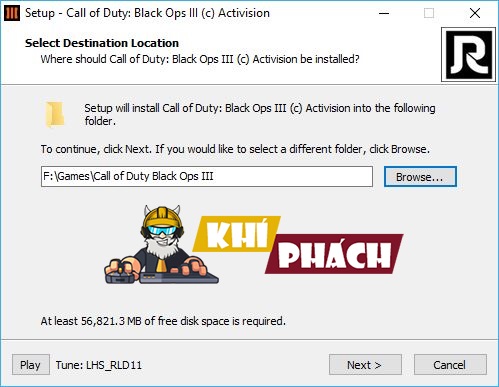
Step 3: After selecting, click Next >> Next >> Install and wait.
Step 4: When the installation is complete, a table like the one below will appear, check those two boxes and click Finish.
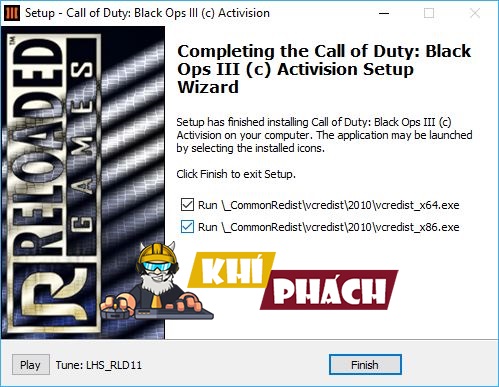
Step 5: Go to the original folder, copy all the files in the cr@ck folder and paste it into the game installation folder.



Users of Guest are not allowed to comment this article.