Call of Duty World at War Full
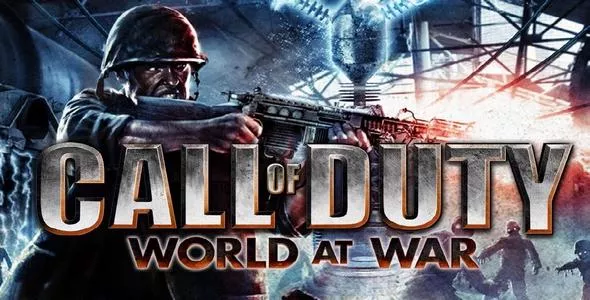
Call of Duty: World at War is a first-person shooter game. A series of games that have been familiar to gamers for many years. Especially brothers who are passionate about the first-person shooter genre. The game was released in 2008. It is the 5th part of the Call of Duty series. The game tells about the second world war, typically the war in the Pacific and the Soviet-German war.
The brothers will play three characters to fight through 15 campaigns, Private C. Miller of the US Marine Division, Locke of the US Air Force and Dimitri Petrenko of the Soviet Red Army.
The game is highly appreciated for how to recreate the historical context of the war. The graphics are also very realistic and vivid. Some videos are even taken from real historical documents.
Requirements
➤ CPU SPEED: 3.0GHz or better
➤ RAM: 512MB RAM (XP)/1GB RAM (Vista)
➤ OS: Windows XP / Windows Vista
➤ VIDEO CARD: Shader 3.0 or better, 256MB Nvidia GeForce 6600GT/ATI Radeon 1600XT or better
➤ PIXEL SHADER: 3.0
➤ VERTEX SHADER: 3.0
➤ SOUND CARD: Yes
➤ FREE DISK SPACE: 8 GB
➤ DEDICATED VIDEO RAM: 256MB
Installation Instructions
Patiently read a few more steps below to win Call of Duty: World at War, guys. Be sure to read it carefully and don't skip any steps. Because I will guide you in detail. Make sure that if you are not familiar with computers, you can still do it well.
Step 1: You use UltraISO software (or you can double-click the file and install it if on Windows 10). Mount this IGG-Call.of.Duty.World.at.War.MULTi7.iso file => Open the drive and run the setup.exe file => Select the language, then select the folder to save the game => Then click and install button to install. At the end of the installation step, it is required to install DirectX. I always install it to be sure.

Step #2: Open the game and fight, you don't need to do anything else.
Comments (0)